Part9 - Creating Multiple Resolutions and Resolution Switcher
This articles describes how to create multiple video outputs with different resolutions and how to add a resolution switcher on our videos. First I want to share my running nginx config (/usr/local/nginx/conf/nginx.conf) file. I am sending my stream to live application from the OBS encoder and create multiple resolutions and publish those outputs under the Mezuniyethls application. From my web player I am going to call mezuniyethls stream. Here is my nginx.conf.
#user nobody;
user your_nginx_admin_user;
worker_processes 1;
#error_log logs/error.log;
#error_log logs/error.log notice;
#error_log logs/error.log info;
#pid logs/nginx.pid;
events {
worker_connections 1024;
}
http {
include mime.types;
default_type application/octet-stream;
#log_format main '$remote_addr - $remote_user [$time_local] "$request" '
# '$status $body_bytes_sent "$http_referer" '
# '"$http_user_agent" "$http_x_forwarded_for"';
#access_log logs/access.log main;
sendfile on;
#tcp_nopush on;
#keepalive_timeout 0;
keepalive_timeout 65;
#gzip on;
server {
listen 80; #I use http for my tests
server_name 192.168.1.100;
#charset koi8-r;
#access_log logs/host.access.log main;
location /hls {
# Serve HLS fragments
types {
application/vnd.apple.mpegurl m3u8;
video/mp2t ts;
}
root /tmp/;
add_header Cache-Control no-cache;
add_header 'Access-Control-Allow-Origin' '*';
}
location /mezuniyethls {
# Serve HLS fragments
types {
application/vnd.apple.mpegurl m3u8;
video/mp2t ts;
}
root /tmp/;
add_header Cache-Control no-cache;
add_header 'Access-Control-Allow-Origin' '*';
}
location / {
root html;
index index.html index.htm;
}
#error_page 404 /404.html;
# redirect server error pages to the static page /50x.html
#
error_page 500 502 503 504 /50x.html;
location = /50x.html {
root html;
}
# proxy the PHP scripts to Apache listening on 127.0.0.1:80
#
#location ~ \.php$ {
# proxy_pass http://127.0.0.1;
#}
# pass the PHP scripts to FastCGI server listening on 127.0.0.1:9000
#
#location ~ \.php$ {
# root html;
# fastcgi_pass 127.0.0.1:9000;
# fastcgi_index index.php;
# fastcgi_param SCRIPT_FILENAME /scripts$fastcgi_script_name;
# include fastcgi_params;
#}
# deny access to .htaccess files, if Apache's document root
# concurs with nginx's one
#
#location ~ /\.ht {
# deny all;
#}
}
# HTTPS server
#
server {
listen 443 ssl;
server_name stream.mydomain.com.tr;
ssl on;
ssl_certificate /etc/ssl/certs/streambundle.pem;
ssl_certificate_key /etc/ssl/private/stream.mydomain.com.tr.key;
ssl_session_cache shared:SSL:1m;
ssl_session_timeout 5m;
ssl_ciphers HIGH:!aNULL:!MD5;
ssl_prefer_server_ciphers on;
location /hls {
# Serve HLS fragments
types {
application/vnd.apple.mpegurl m3u8;
video/mp2t ts;
}
root /tmp/;
add_header Cache-Control no-cache;
add_header 'Access-Control-Allow-Origin' '*';
}
location /mezuniyethls {
# Serve HLS fragments
types {
application/vnd.apple.mpegurl m3u8;
video/mp2t ts;
}
root /tmp/;
add_header Cache-Control no-cache;
add_header 'Access-Control-Allow-Origin' '*';
}
location / {
root html;
index index.html index.htm;
}
}
}
rtmp {
server {
listen 1935;
#The ip addresses below are made up for security
application live {
allow play all;
allow publish 127.0.0.1;
allow publish 192.168.1.100;
#allow publish 10.30.5.101;
allow publish 192.168.1.200;
allow publish 10.30.95.43;
allow publish 10.30.76.52;
deny publish all;
live on;
####I am sending my stream to live application from the OBS encoder and create multiple
####resolutions and publish those outputs under the Mezuniyethls application.
####From my web player I am going to call mezuniyethls stream
exec ffmpeg -i rtmp://192.168.1.100/live/$name -threads 1
-c:v libx264 -profile:v baseline -b:v 768K -s 480x360
-f flv -c:a aac -ac 1 -strict -2 -b:a 96k rtmp://192.168.1.100/mezuniyethls/$name_360
-c:v libx264 -profile:v baseline -b:v 1024K -s 858x480
-f flv -c:a aac -ac 1 -strict -2 -b:a 128k rtmp://192.168.1.100/mezuniyethls/$name_480
-c:v libx264 -profile:v baseline -b:v 1920K -s 1280x720
-f flv -c:a aac -ac 1 -strict -2 -b:a 128k rtmp://192.168.1.100/mezuniyethls/$name_720
-c:v libx264 -profile:v baseline -b:v 2048K -s 1920x1080
-f flv -c:a aac -ac 1 -strict -2 -b:a 128k rtmp://192.168.1.100/mezuniyethls/$name_1080;
}
application mezuniyethls {
#The ip addresses below are made up for security
live on;
hls on;
hls_path /tmp/mezuniyethls/;
hls_fragment 6s;
hls_playlist_length 60s;
allow play all;
allow publish 10.30.76.52;
allow publish 127.0.0.1;
allow publish 192.168.1.100;
# allow publish 10.30.5.239;
allow publish 192.168.1.1200;
allow publish 10.30.95.43;
deny publish all;
hls_variant _360 BANDWIDTH=448000;
hls_variant _480 BANDWIDTH=1152000;
hls_variant _720 BANDWIDTH=2048000;
hls_variant _1080 BANDWIDTH=4096000;
}
}
}
OBS Encoder Settings:
Stream Tab:
Stream Type: Custom Streaming Server
URL: rtmp://stream.mydomain.com.tr/live
Stream Key: WhateverYouEnterHere
Output Tab:
Encoder: x264
Rate Control: CBR
BitRate:2500
Keyframe Interval: 2 seconds
CPU Usage: very fast
Audio Tab:
Sample Rate: 48khz
Channels: Stereo
Video Tab:
Base Resolution: 1280x720
Output Resolution: 1280x720
Downscale Filter: Bicubic
Common FPS Values: 10
After you start streaming, you will see different resolution files and their indexes will be created. We will call these indexes from the web player.
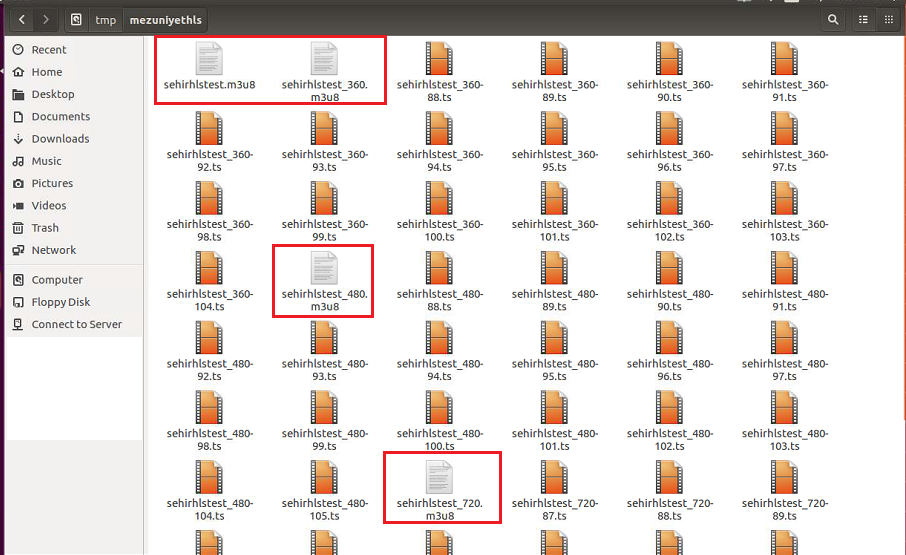
Web Player and Resolution Switcher:
First we need to download the resolution switcher onto our web server on which VideosJS already installed. Here is the link:
https://github.com/kmoskwiak/videojs-resolution-switcher
I will be using the marked 2 files for resolution switcher. Copy them to /usr/local/nginx/html

and call them in your html page.
<!DOCTYPE html>
<html>
<head>
<meta charset=utf-8 />
<title>Test Resolution Switcher</title>
<link href="/video-js.min.css" rel="stylesheet">
<link href="/videojs-resolution-switcher.css" rel="stylesheet">
<script src="/video.min.js"></script>
<script src="/videojs-contrib-hls.js"></script>
<script src="/videojs-resolution-switcher.js"></script>
<script>
var player = videojs('video');
player.play();
</script>
</head>
<body style="width:890px;height:400px;">
<center style="margin-top:170px;">
<video poster="/" id="video" class="video-js vjs-default-skin" controls autoplay preload="auto" width="640" height="360" data-setup='{}'/>
<source src="http://192.168.1.100/mezuniyethls/MyStreamKey_360.m3u8?360" type="application/x-mpegURL" label="360" res="360" />
<source src="http://192.168.1.100/mezuniyethls/MyStreamKey_480.m3u8?480" type="application/x-mpegURL" label="480" res="480" />
<source src="http://192.168.1.100/mezuniyethls/MyStreamKey_720.m3u8?720" type="application/x-mpegURL" label="720" res="720"/ >
<source src="http://192.168.1.100/mezuniyethls/MyStreamKey_1080.m3u8?1080" type="application/x-mpegURL" label="1080" res="1080"/ >
<p class="vjs-no-js">To view this video please enable JavaScript, and consider upgrading to a web browser that
<a href="http://videojs.com/html5-video-support/" target="_blank">supports HTML5 video</a>
</p>
</video>
<script>
videojs('video').videoJsResolutionSwitcher()
</script>
</center>
</body>
</html>And resolution switcher works as below. It is good idea toset your player to start video automatically, so if the viewer change resolution video will load automatically and he does not have to start the video if resolution changes.

It works just fine.
- Hits: 5222