17- Automatic Deployment Rule - ADR
In the previous article, Software Update Group and Deployment Packages, we mentioned that we will create months of 2014 automatically by using Automatic Deployment Rule (ADR). Lets see how to create an ADR.
Right click Software Library/Software Updates/Automatic Deployment Rules and select Create Automatic Deployment Rule. Name ADR as 2014 X-Month SUGroup. Every month ADR will create a new SUG and we will manually change the X for the corresponding month's number. For the collection part, I choose my test computers collection.
This rule will run every month and I wanna deploy the SUGs manually that created by the ADR.

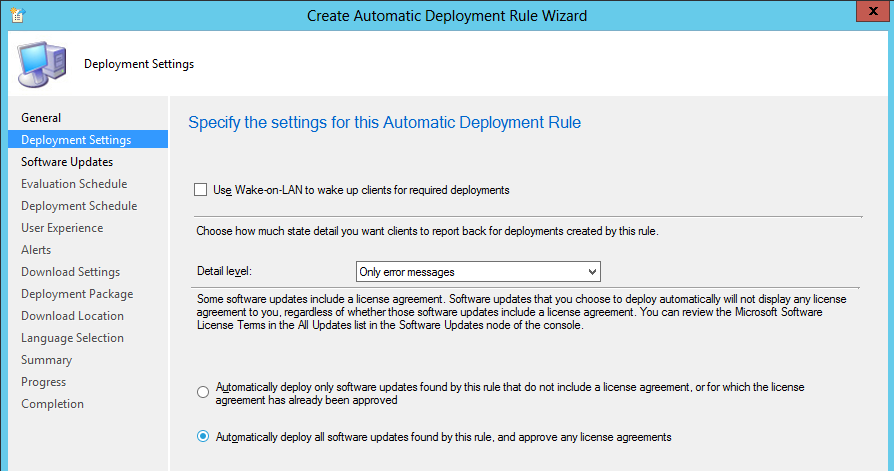
Create a filter as follows
Date Released or Revised: Last 1 month;
Update Classification: "Critical Updates" OR "Security Updates";
Superseded:No
Title: -Itanium, -Beta.

Microsoft publishes the updates on second Tuesday of each month. So I created an ADR schedule like below.


When deadline is reached I choose to install software and restart the PC even if it is out of maintenance window but I also choose not to do this action on servers.
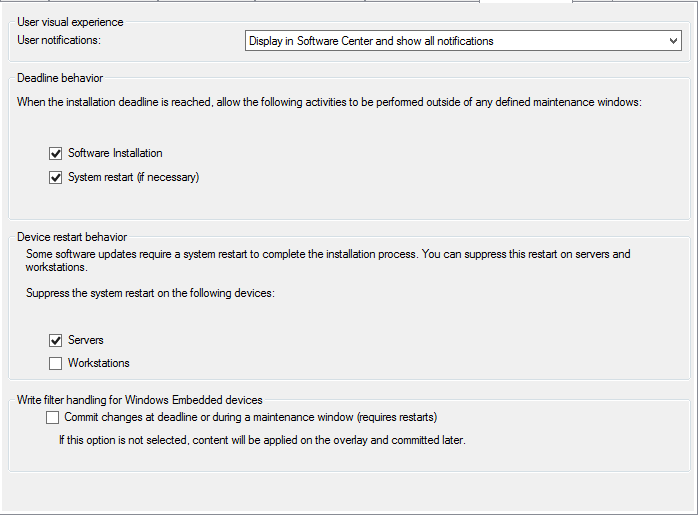


We are using only one Deployment Package for each year and I am selecting 2014 All Updates Deployment Package
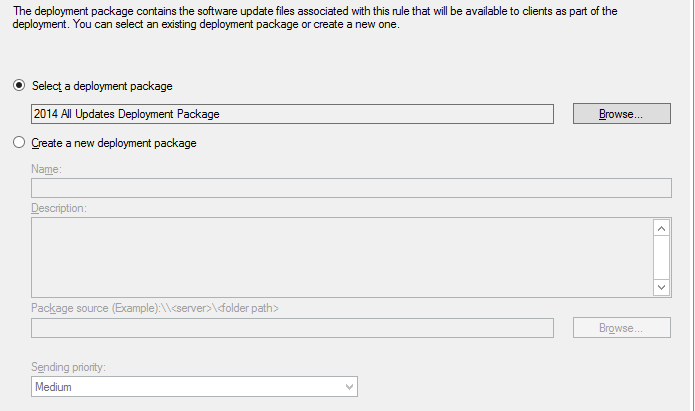
On Distribution Points window, select the Distribution Points that you are sending the Software Updates
On Download Location window, select Download Software Updates from Internet
On Language Selection window, select the languages you need for your updates
Skip Summary page and Finish
We created ADR, now lets talk about WHAT WE ARE GOING TO DO MONTHLY
1.Change the name of the SUG that is created by the ADR.
2. Delete the unwanted, superseded, expired updates and deploy the new SUG to our test collection
3. Wait 10 or 15 days to test the updates on test computers then deploy updates onto production computers. It is better to create server deployments as Available and workstation deployments as Required.
You can create maintenance windows for collections. This lets you to install updates on computers at the times that you define. Just right click on collections and enter properties and select maintenance window tab and define maintenance window.
- Hits: 3025