
HylaFAX is up and running. Now, we need to have a nice looking web interface which also helps to manage faxes.
If you want to see how Avantfax looks, there are some screenshot here.
From Avantfax Download page, download the latest release. I used Avantfax 3.3.3 package for this article. Package will be downloaded to Desktop. Copy it to /tmp folder.
faxserver:/home/debian/Desktop#cp -a avantfax-3.3.3.tgz /tmp
Extract the downloaded file. Enter Avantfax folder, and see installation configs in debian-prefs.txt file.
faxserver:/tmp# tar zxvf avantfax-3.3.3.tgz
faxserver:/tmp# cd avantfax-3.3.3
nano debian-prefs.txt
INSTDIR=/var/www/avantfax (This is the folder that installation will use)
ROOTMYSQLPWD=Rootpass
Start the installation.
./debian-install.sh
During the Postfix installation choose "internet site".
After the installation, if apache does not respond run the command below.
nano /etc/apache2/sites-enabled/000-default
and delete the below codes.
<VirtualHost *:80>
DocumentRoot avantfax
ServerName avantfax
ErrorLog logs/avantfax-error_log
CustomLog logs/avantfax-access_log common
</VirtualHost>
Restart Apache
/etc/init.d/apache2 restartBrowse Avantfax from the link: http://serveripaddress/avantfax. For admin access
username:admin
Password: password
You may change the display language:
nano /var/www/avantfax/includes/local_config.php$dft_config_lang variable should be change to desired language. I will make it in Turkish.
$dft_config_lang = ‘tr’
Also change the browser's language option on the server.
Edit - preferences - Language- Add – turkish
We need to create a modem and a category in Avantfax Admin Panel. Select ttys0 as modem and enter any name as category. For example Category1.
I will create a new user named faxuser. Give this user the rights to use modem and category.
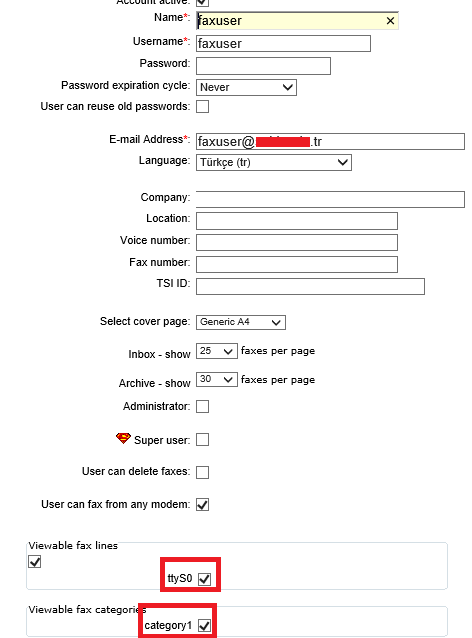
You may want to disable cover page. To do that.
nano /var/www/avantfax/includes/local_config.php
$SENDFAX_USE_COVERPAGE variable should be false to disable it.
You may want also to change the allowed maximum file size for outgoing faxes. To change this
/etc/php5/cli/php.ini and /etc/php5/apache2/php.ini files should be editted.
upload_max....variable is 2mb. Change it to 5 mb and restart Apache.
/etc/init.d/apache2 restart
Avantfax is ready too, Enjoy!
