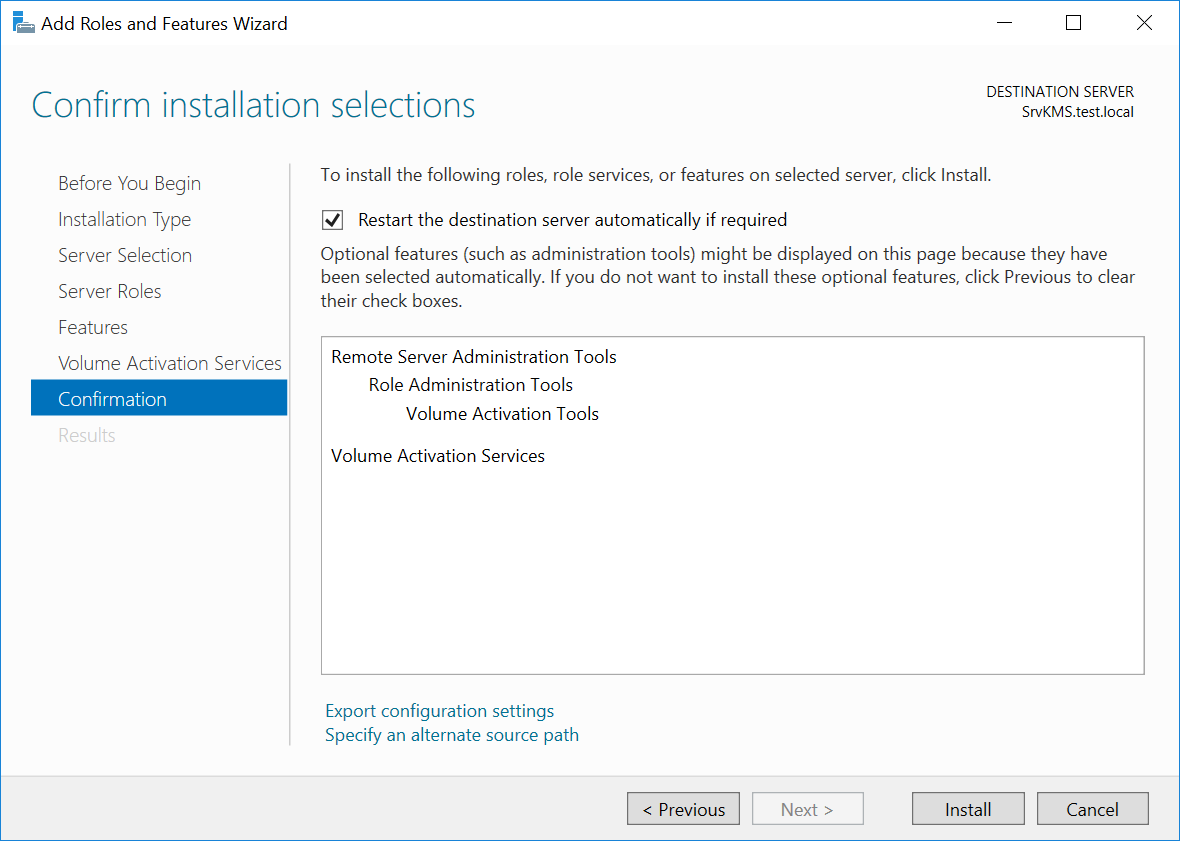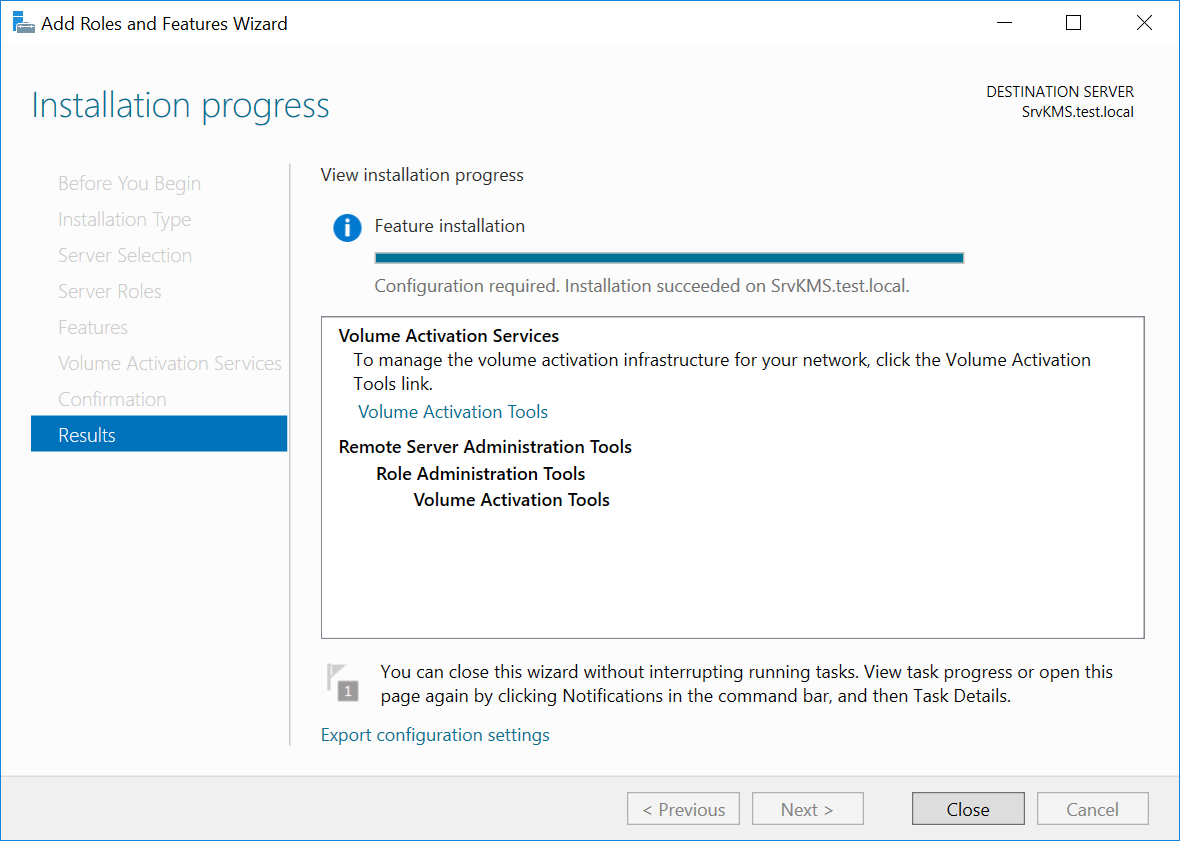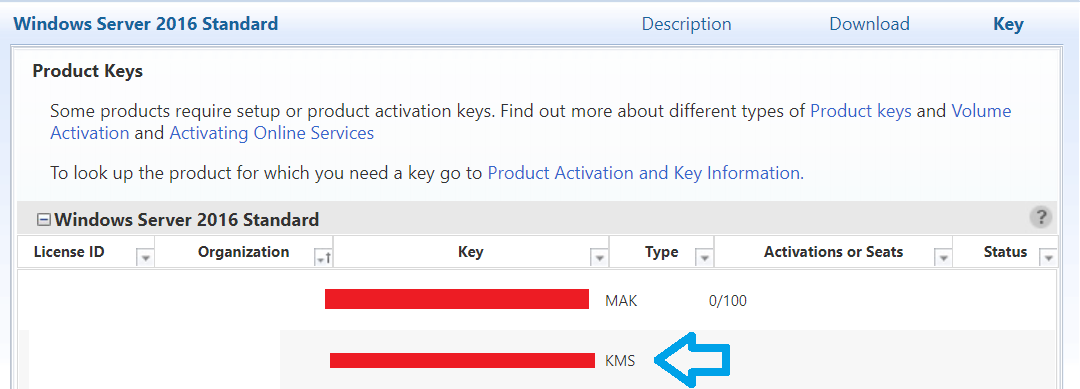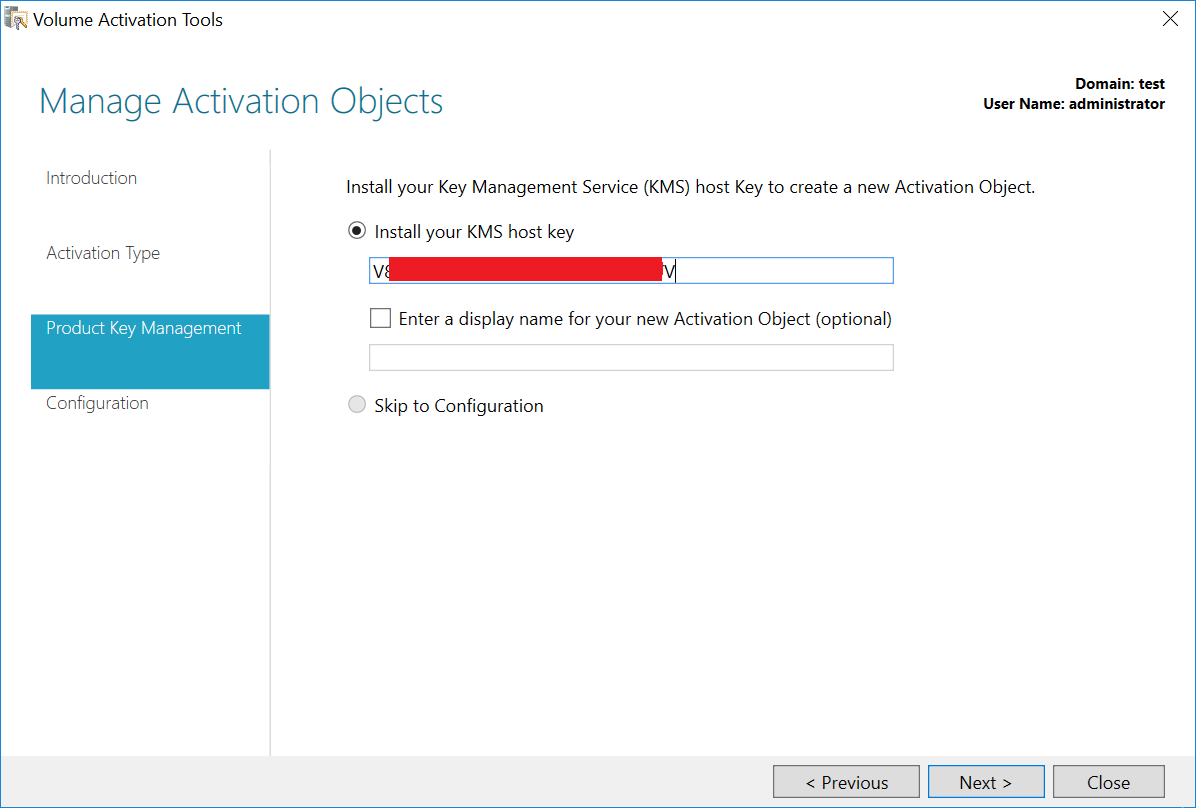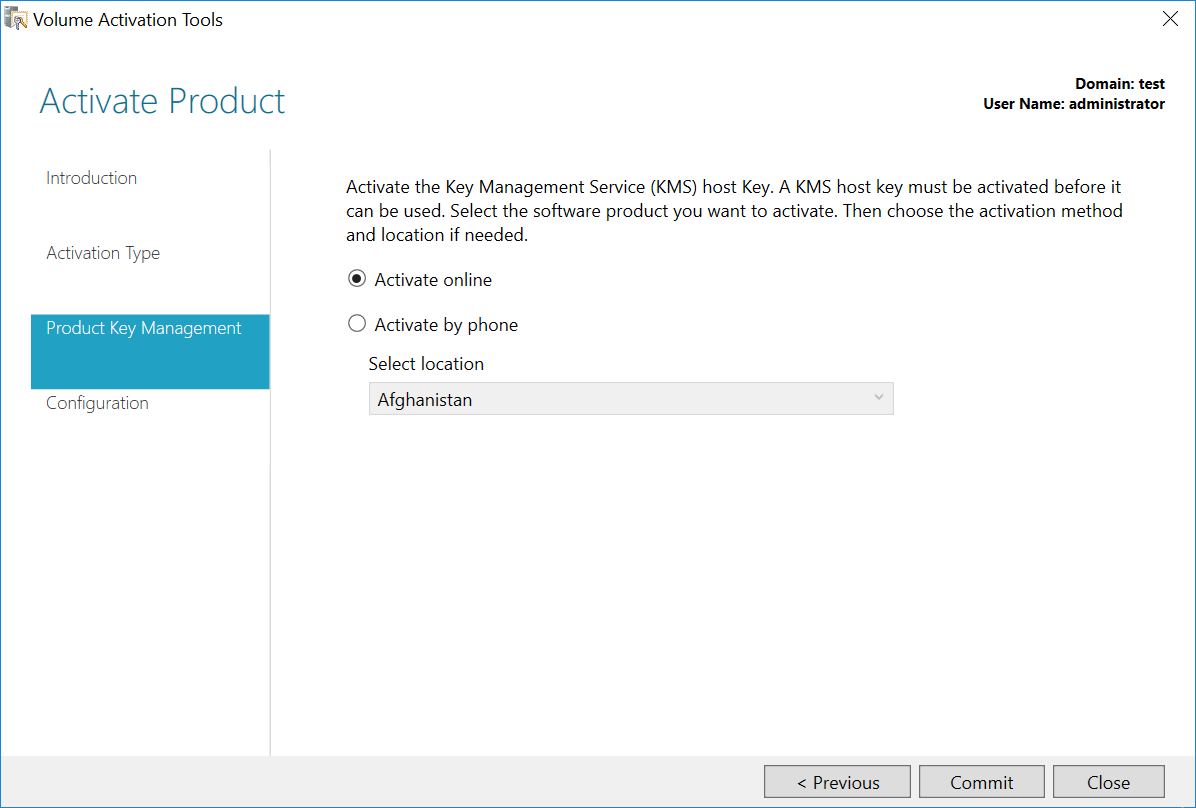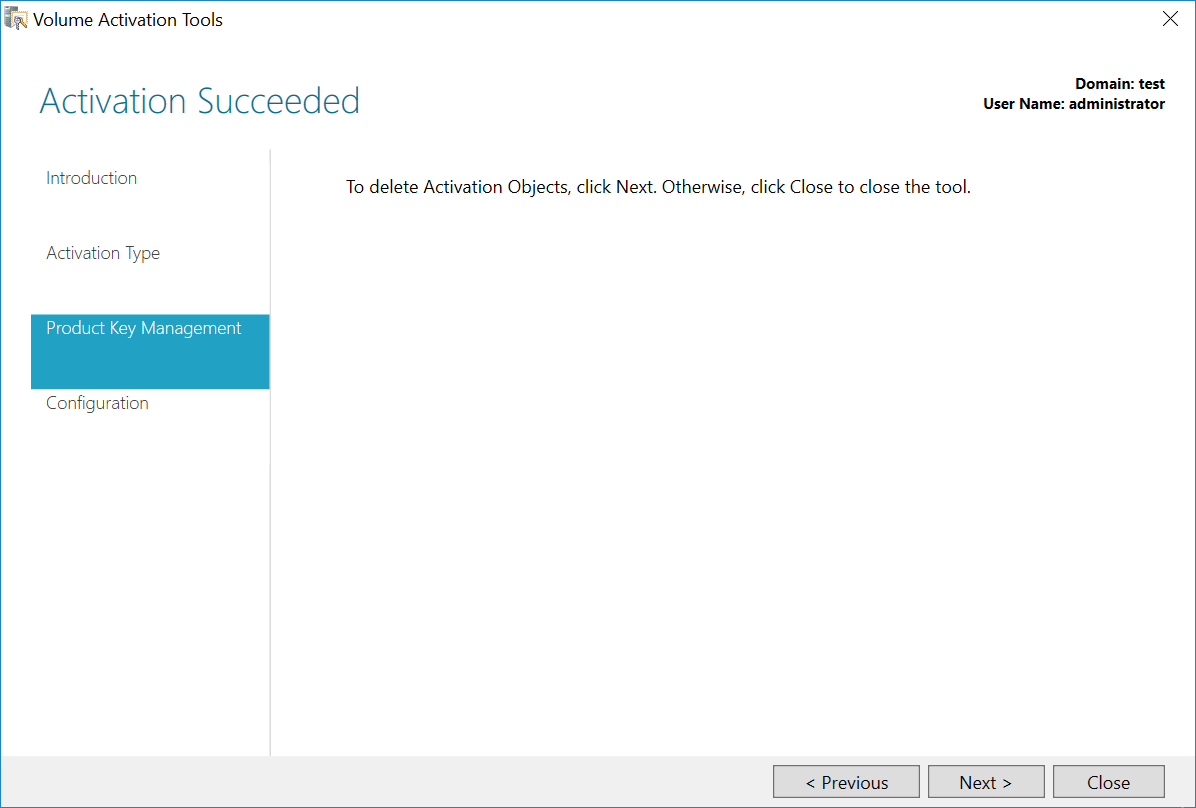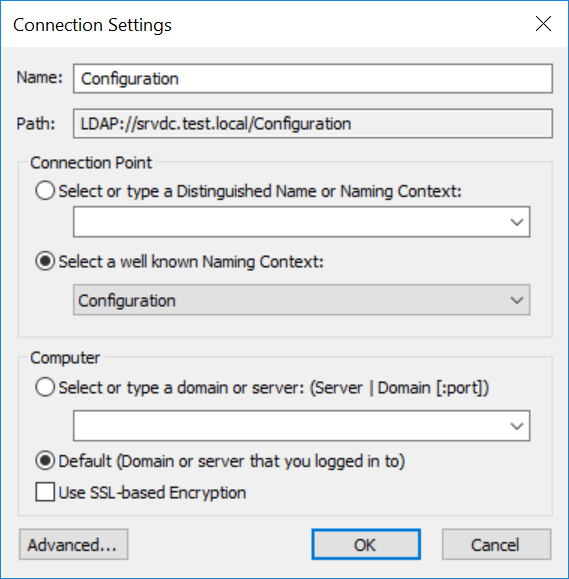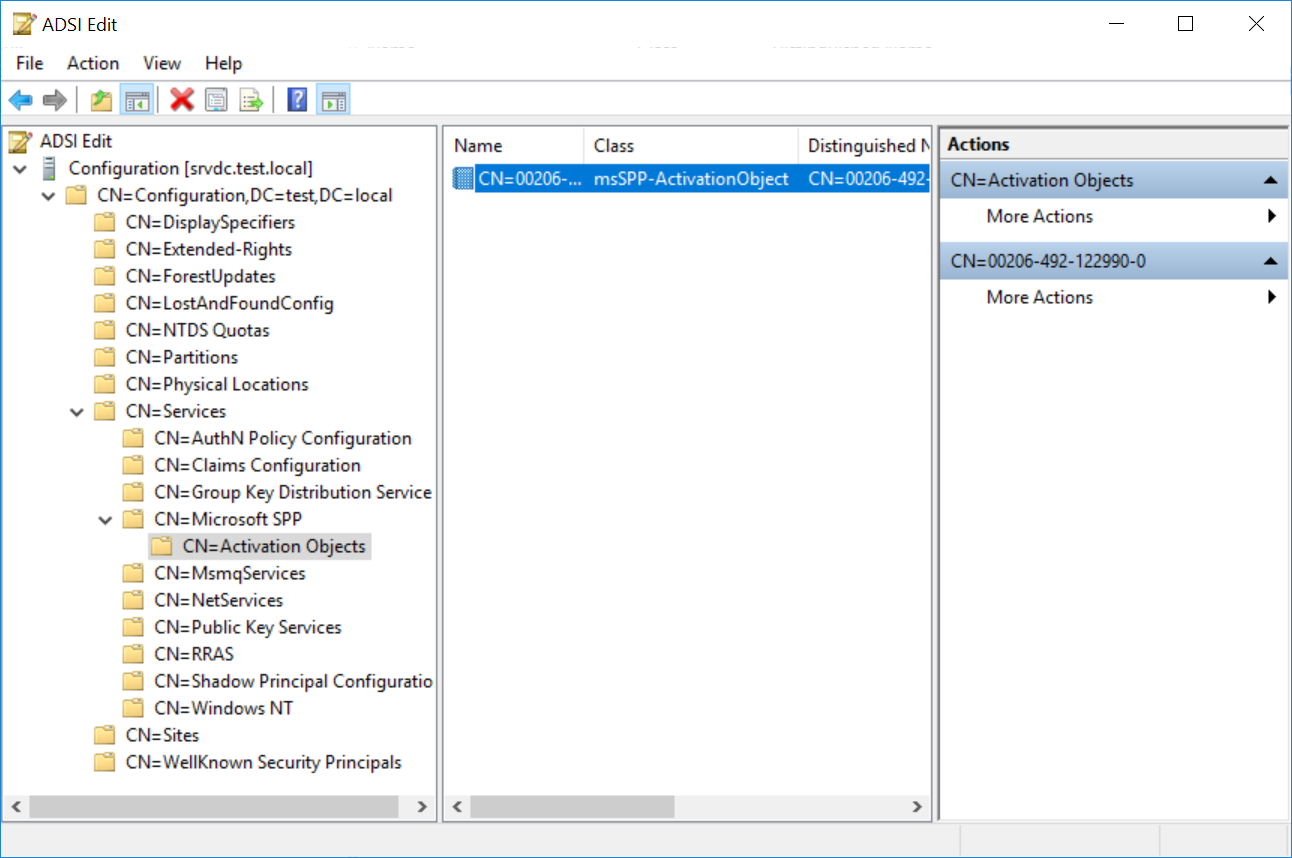I believe that we should mention about the differences between ADBA and KMS first, of course it will short, short :)
KMS requires 25 clients to distribute keys to the client, ADBA does not require such a thing.
KMS requires a DNS record (_vlmcs) to reach KMS and if KMS is downclient can not re arm the license. ADBA does not require a DNS record. If a client reaches Active Directory it can renew its license.
KMS serves Domain wide and ADBA server Forest wide. If you have multi domains to manage, ADBA makes it easier.
Active Directory-based activation uses the same keys that are used by Key Management Service (KMS). However, Active Directory-based activation doesn't require a dedicated host computer. The activation object is replicated across all the domain controllers in the Active Directory forest whcih basically means you can just shutdown ADBA server after you create the objects on Active Directory.
Enough talk, lets install ADBA.
Click Add Roles and features link on Server Manager
Select Volume Activation Services. Some features are required for this service. Click Add Features button on the pop-up window and continue
Click Next
Click Next
Click Install
After the wizard completes intallation, click Close
Post-deployment configuration is required. Click Volume Activation Tools link.

I prefer Active Director-Based Activation which means any computer in my domain will be activated.
We need to log on Volume License Service Center and copy KMS key for this server. My ADBA Server is Windows 2016 Standard, so I copied key for it
Paste the key into the wizard. Entering a descriptive display name for Activation Object is optional but good practice when managing licenses.
Select Activate Online
Click Yes
and click Close.
You can check if the object created on Active Directory on ADSIEdit. Run adsiedit.msc and Right Click on ADSIEdit and choose Connect like below.
Make sure you select Configuration as Naming Context
Navigate to Configuration > Services >Microsoft SPP > Activation Objects and you will find msSPP Activation Object here.
For other OS versions, you can just add/delete keys by using Volume Activation Tool on your ADBA server. By default, volume licensed versions of Office 2019 and Office 2016 are installed with a Generic Volume License Key (GVLK). The GVLK enables Office to automatically discover and activate against your KMS host computer or Active Directory infrastructure.
Domain joined computers will get their key during the reboot automatically. If your computer does not get key for activation, check DNS record for that client computer if it is in place.
SLMGR.VBS commands can be used to get info about activation:
slmgr.vbs /ato command triggers activation
slmgr.vbs /dli command displays license information
slmgr.vbs /dlv command displays detailed license information
slmgr.vbs /xpr command displays expiration date
How to Import Keys for Office Products:
First visit Volume License Service Center. Download Key Management Servise Host. Download "Office Professional 32 Bit KMS" file(1MB ISO file).
Mount it to DC Drive on ADBA server. Open up command prompt and type:
cscript.exe <filename>.vbs
This script opens Volume Activation Tools and it will let you to enter Office KMS key into the wizard.
Enjoy ADBA!