Open Server Manager> Add roles and features
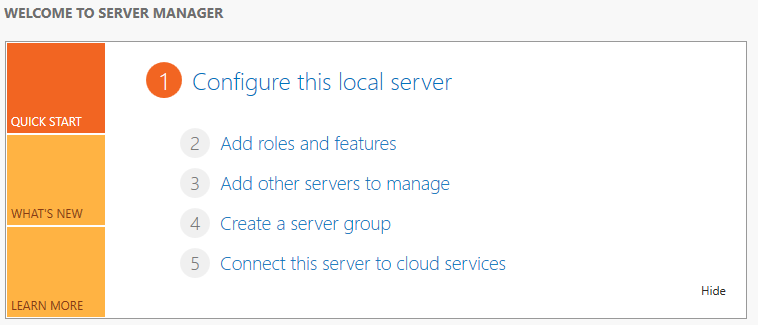
Select role based installation

Select DHCP server role

Click Next

Click Install

After installation is completed. We need to complete DHCP configuration.

Configuration will create 2 local groups for DHCP administration. Click Next.

I delegated DHCP Authorization rights to selimatmaca in previous post. Therefore I can use that account.

DHCP Authorization is successful.

We can see our dhcp servers is populated in ADSIEdit or AD Sites and Services in the Netservices

I dont have any DHCP scopes. To configure DHCP failover, I need at least one scope. Let's create it.

Give a descriptive name to your scope
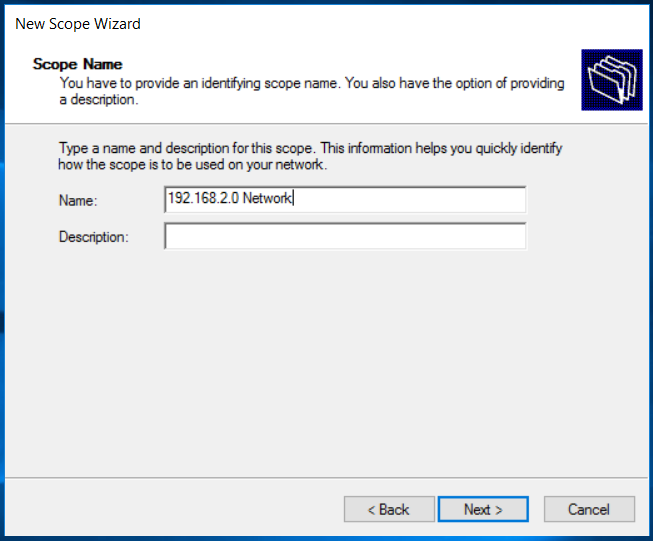
Enter the IP range for this scope

I will not exclude any ip addresses

Default lease duration is just fine for me
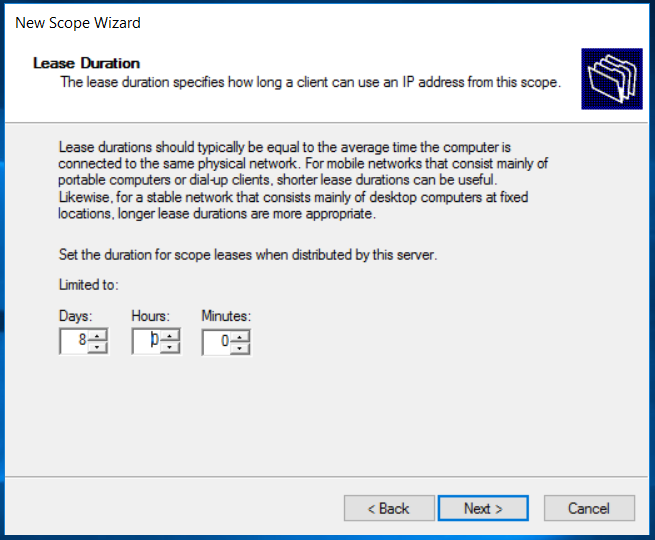
I want to configure option now. (Gateway, DNS server etc.)

Enter the Gateway ip address

Enter DNS server ip address
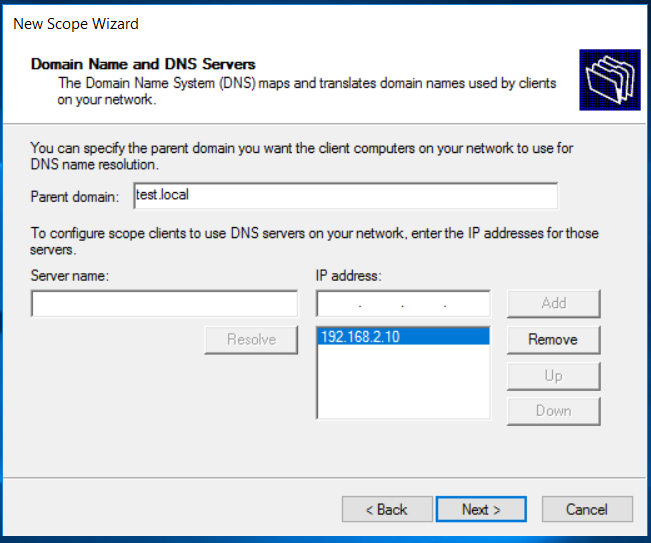
I dont have WINS and I don't need one in my environment

I will activate scopes later

Finish the wizard

In the following post, I will configure DHCP failover.
