In this post I am going to implement Email Subscription for a report. There are 3 configuration we should do on SMTP Server, on SCCM Console and in SQL Reporting Services Configuration Manager.
1.SMTP Server Config: Your Database Server ip address should be added to SMTP Server. We enter db server ip address because the timely execution of the reports are handled by SQL Server Agent. So this report will be created and sent by databaseserver and smtp will grant access to databaserver to send the email. After you finish all these 3 configuration, you can log on to database server and expand SQL Server Agent jobs, you will see report subscription there.
Go to SMTP Virtual Server Properties > Access Tab> Relay >Enter Database Server ip address

2. SQL Server Configuration:
Start SQL Reporting Services Configuration Manager, enter the email settings and configure it, Apply and Exit

Also make sure SQL Server Agent service is running. If it is not configure it to start automatically and start it.
3. SCCM Console: On SCCM Console:Administration > Site Configuration > Sites > In the ribbon select Configure Site Components > Email Notification Enter the ip address of the smtp server, default port is 25. Sender address does not have to be real. I just made up
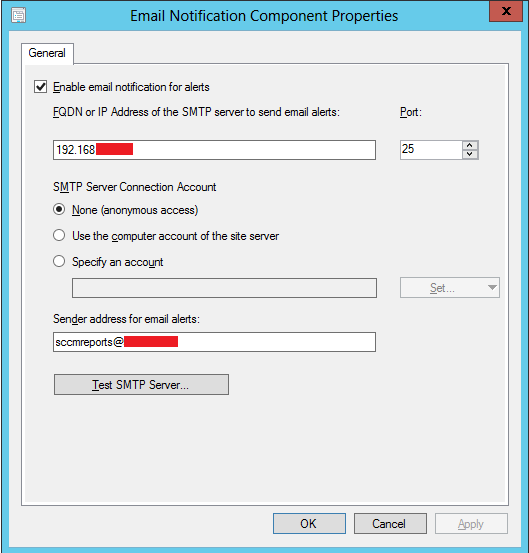
Test the SMTP Server connection.
On SCCM Console, right click the report and choose create subscription.
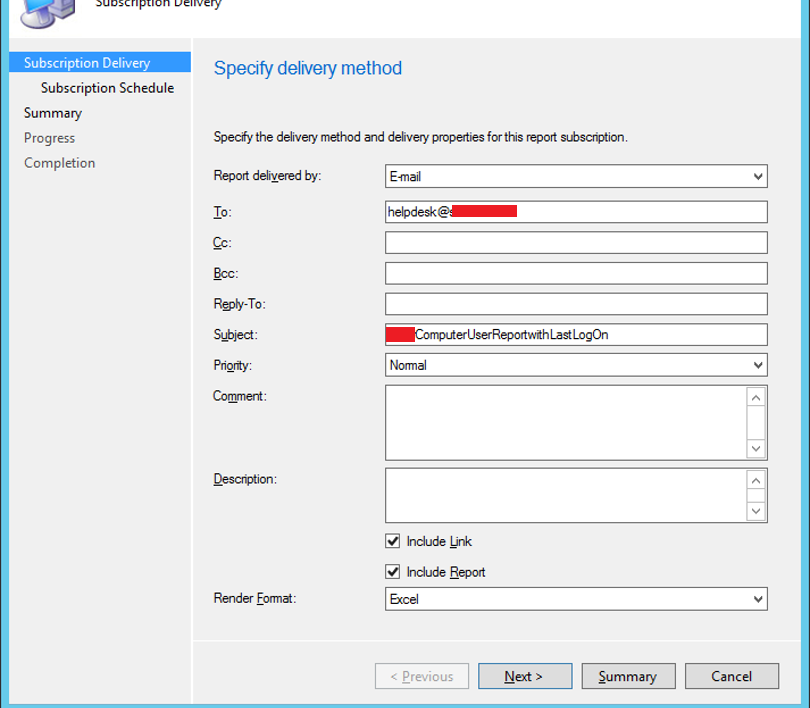
The schedule below will send the report once everyweek on Mondays.

That's all. Happy Reporting!
