Now we are ready to install SCCM 2012 R2. I would like to mention one more time that my Firewall settings are turned off at the moment. Download SCCM Setup from the internet and run splash.exe.
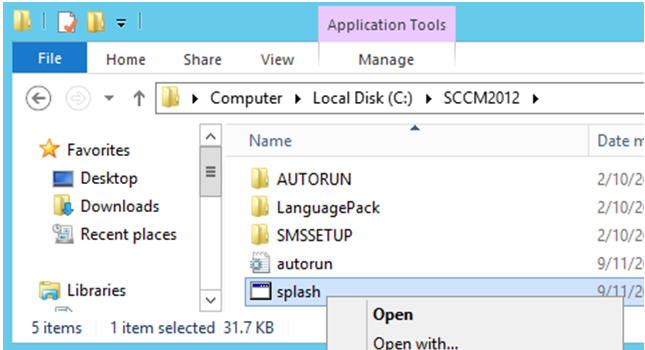
Select Install
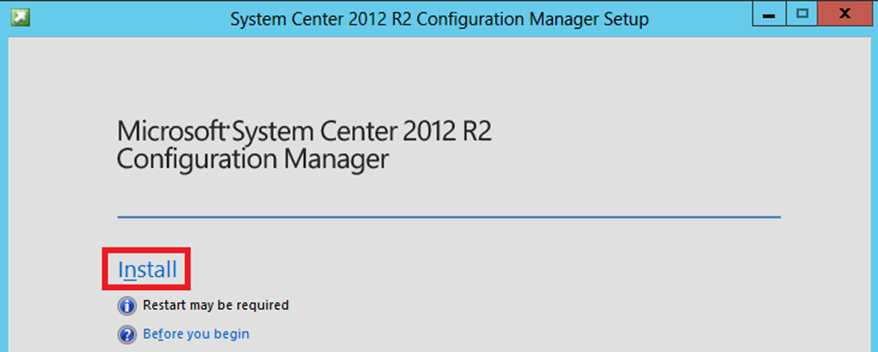
The selection of the setup options depends on how you will structure your SCCM environment. If you are planning to have multiple primary site, you should first create a Central Administration Site above all your site servers at the top of your hierarchy. I will not do that, I will have only 1 primary site in my hierarch and My database is on a different server, so I select only "Install a Configuration Manager primary site".
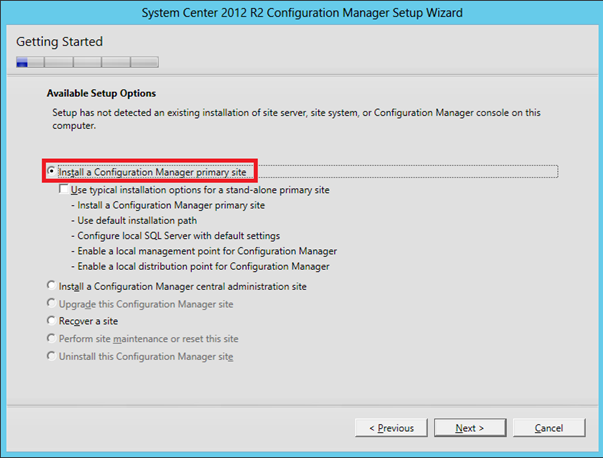
If you already bought the licence, you can enter it now or you can install as evalution edition(valid 180 days). Even if you install as Evaluation version, you can enter the serial number later on.
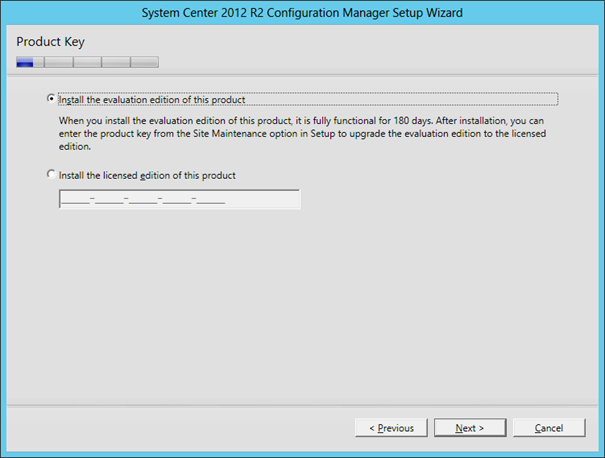
Select all the checkboxes below.
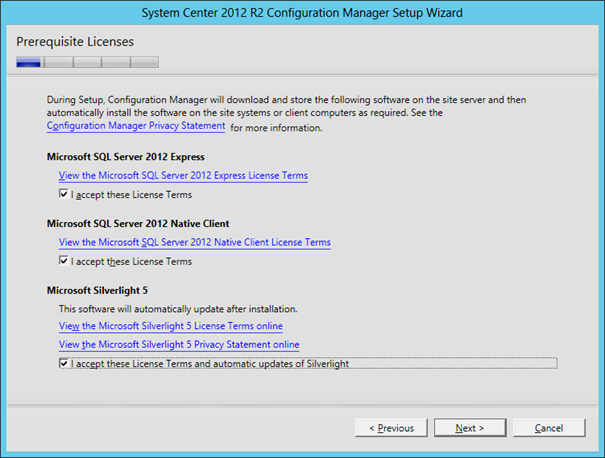
There are some required files that will be downloaded and used during the installation, specify a folder for those files.

Specify a Site Code. Every Site Server has to have its own site code. It might be good practice to name your sites according to their geographical location for example TXS for Texas, BRL for Berlin, IST for Istanbul.
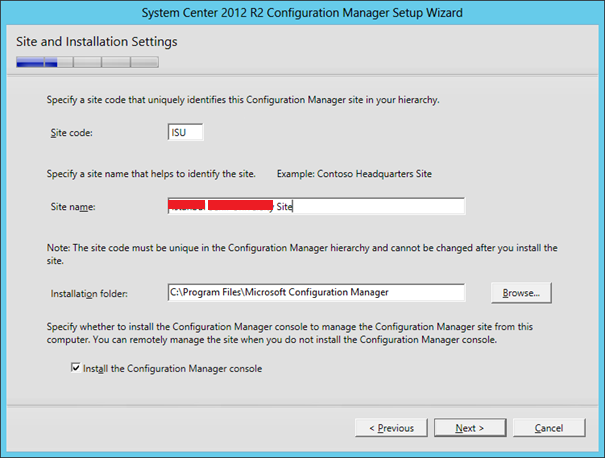
We already mention that if you are planning to have more than one primary server, then you should create a Central Administration Site (CAS) and then join each primary site to your hierarchy. I am creating Standalone Primary Site in this demostration.
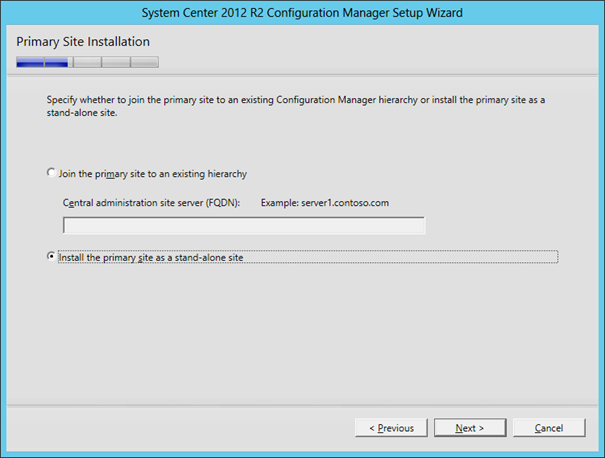
This message is self explanatory. If you want to expand your hierarchy with multiple primary site servers in the future. You can do that as well. You can create a CAS and you can join your existing Primary site to that CAS.

Enter the FQDN of the Database Server. Leave Instance field blank, if you are using default instance. Database name field should be <CM_YourSiteCode>

The data and log file paths will be taken automatically from the database server in this window
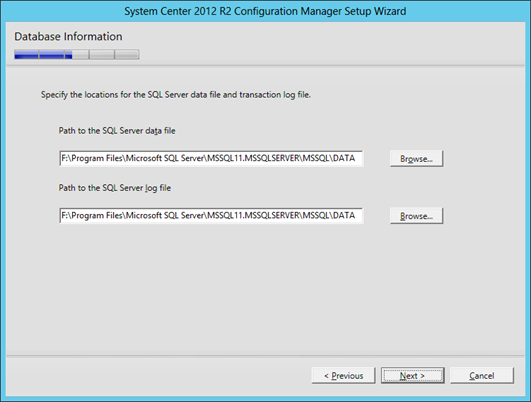
SMS Provider info will also be filled automatically. The SMS Provider is used by the Configuration Manager console, Resource Explorer, tools, and custom scripts used by Configuration Manager administrators to access site information stored in the site database.
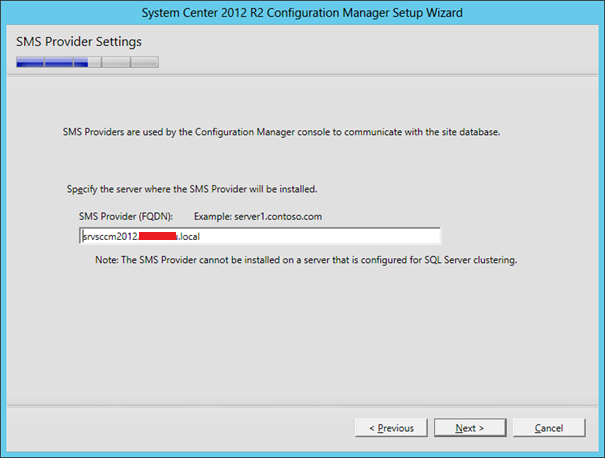
If Configuration Manager will only communicate over HTTPS select the first radio button. If not, select the second one. You can enable HTTPS communication later if you need.
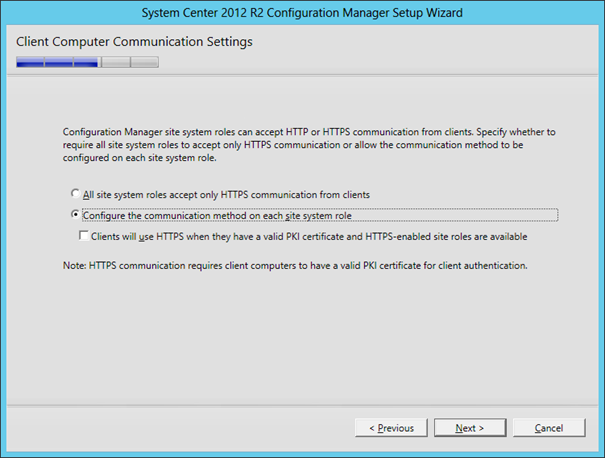
Management Point: The management point is the primary point of contact between Configuration Manager clients and the site server. Management points can provide clients with installation prerequisites, client installation files, configuration details, advertisements, and software distribution package source file locations. Additionally, management points receive inventory data, software metering information, and status and state messages from clients.
Distribution Point: Distribution points function as distribution centers for the files that a package uses, allowing users to download and run these files, programs, and scripts when a package is advertised.

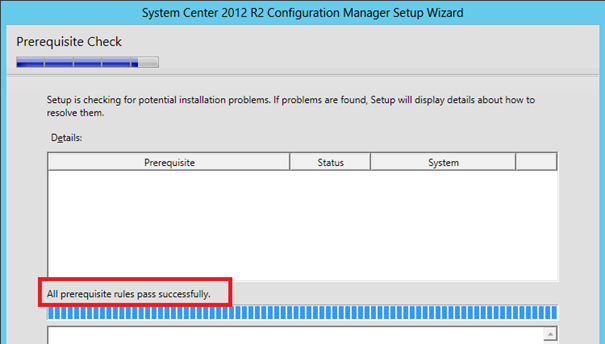
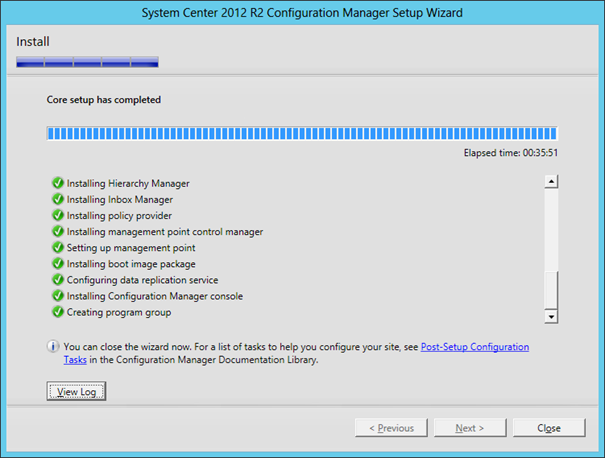
SCCM Server 2012 R2 is installed succesfully. The following readings will be about how to use and configure SCCM.
