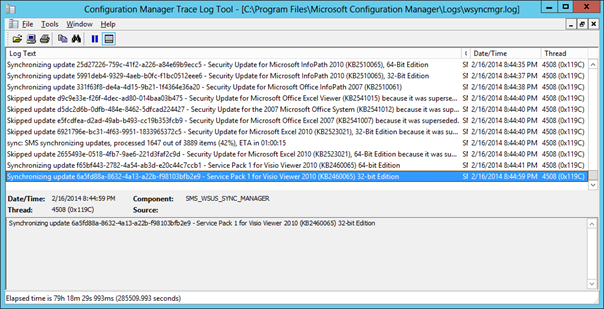WSUS Installation article was the first step to be able to distribute Microsoft Updates via Configuration Manager. In this article, we are going to install Software Update Point Role. Open CM Console and click Administration Section/ Site Configuration/Servers and Site System Roles. Right click on site server and choose Add Site System Roles
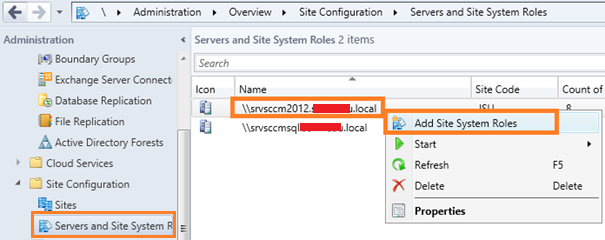
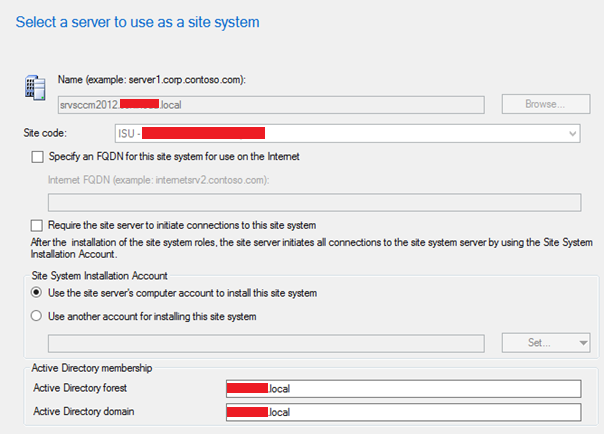
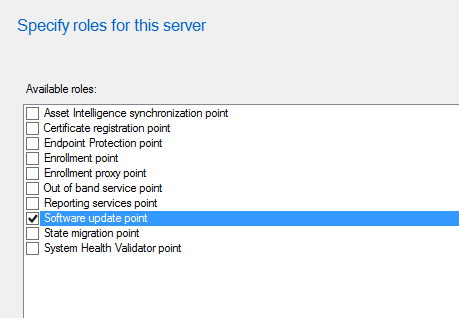
WSUS will be using 8530 & 8531 for communication.
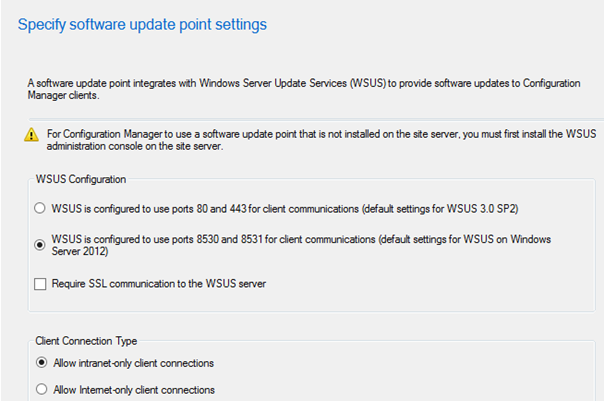

Select Synchronize from Microsoft Update
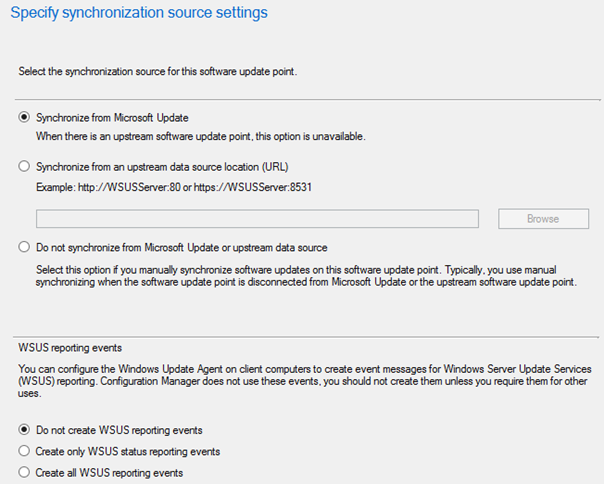
You can specify when the synchronization will start

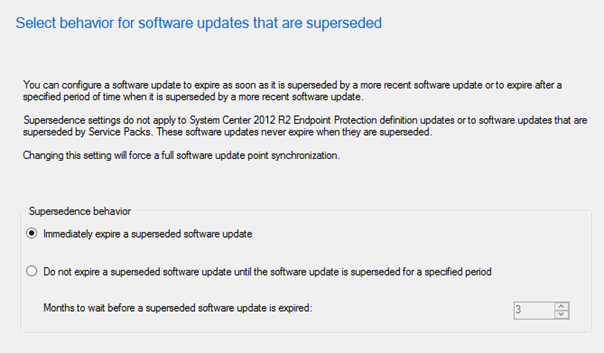
Select the updates classifications that you want SCCM to sync
- Critical Updates: Specifies a broadly released update for a specific problem that addresses a critical, non-security-related bug.
- Definition Updates: Specifies an update to virus or other definition files.
- Feature Packs: Specifies new product features that are distributed outside of a product release and typically are included in the next full product release.
- Security Updates: Specifies a broadly released update for a product-specific, security-related issue.
- Service Packs: Specifies a cumulative set of hotfixes that are applied to an application. These hotfixes can include security updates, critical updates, software updates, and so on.
- Tools: Specifies a utility or feature that helps to complete one or more tasks.
- Update Rollups: Specifies a cumulative set of hotfixes that are packaged together for easy deployment. These hotfixes can include security updates, critical updates, updates, and so on. An update rollup generally addresses a specific area, such as security or a product component.
- Updates: Specifies an update to an application or file currently installed.

Select the products
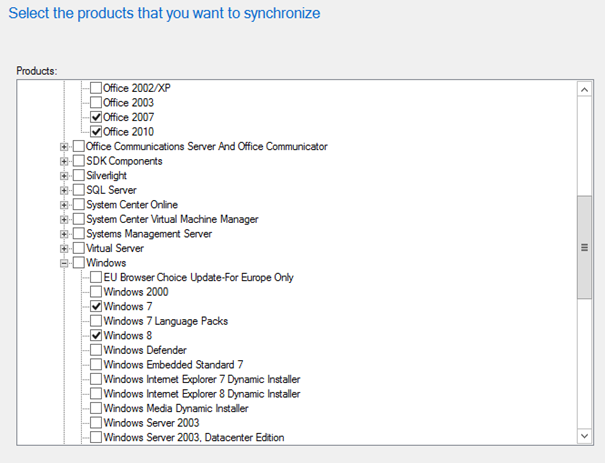
Select the languages
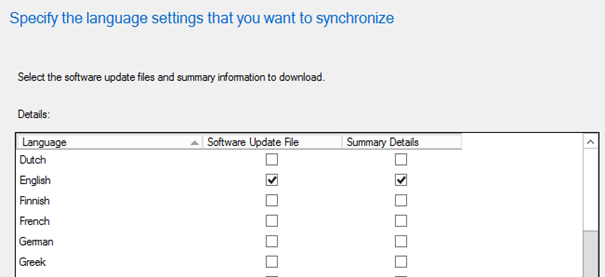
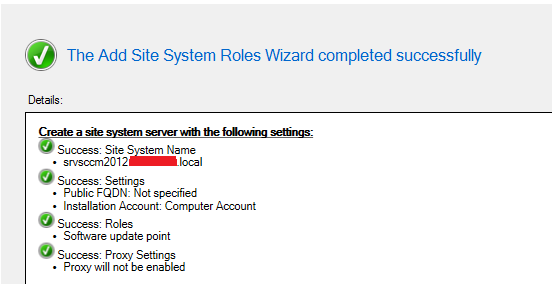
You can monitor the Sync process by opening wsyncmgr.log file