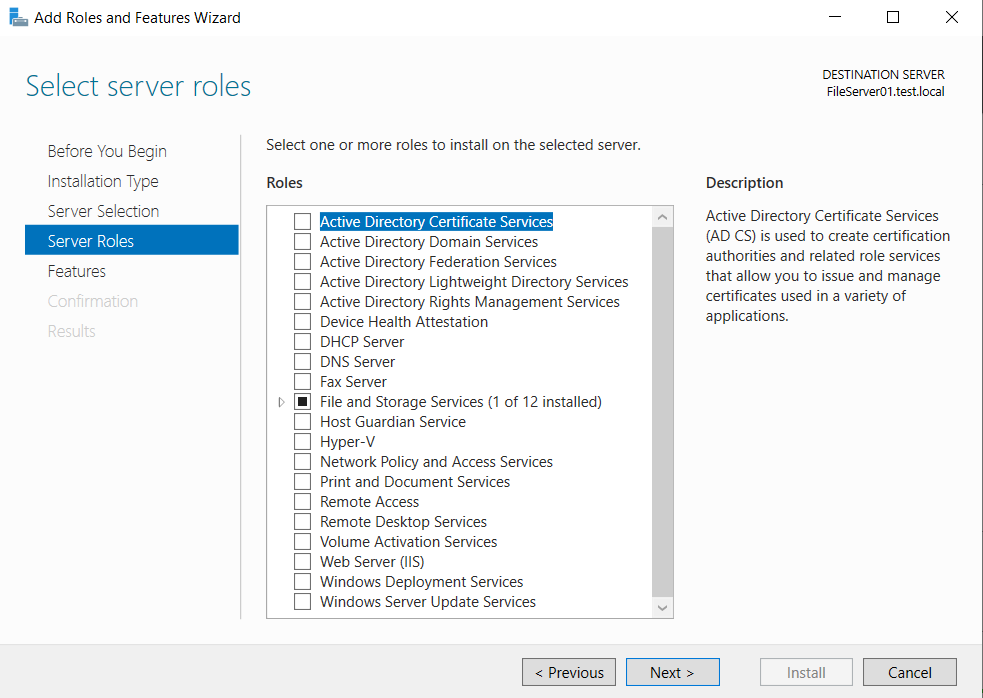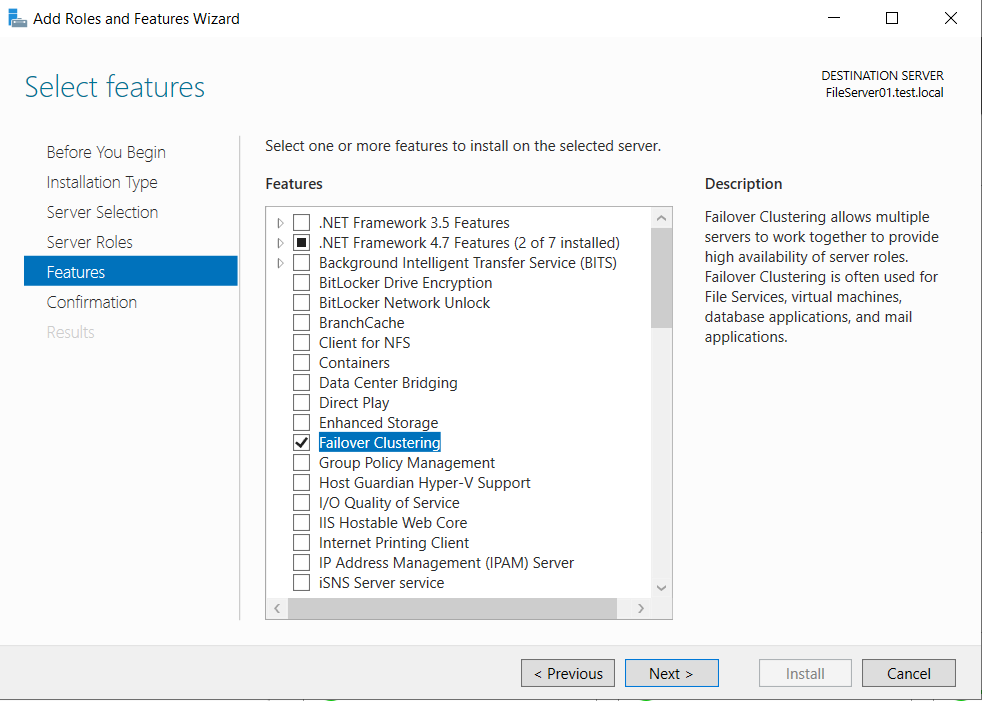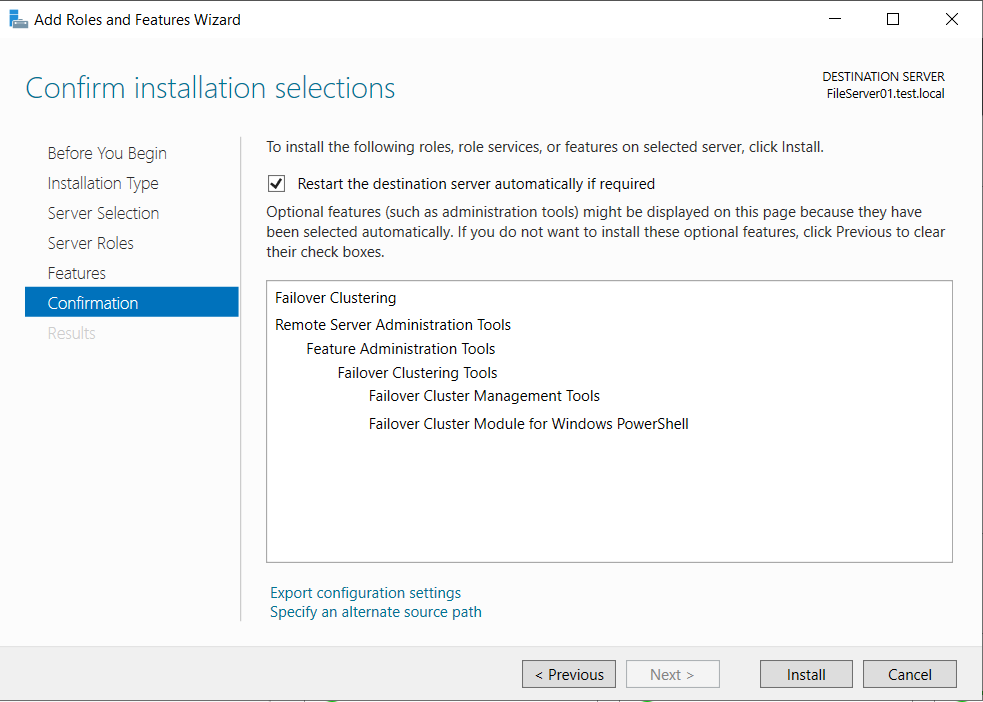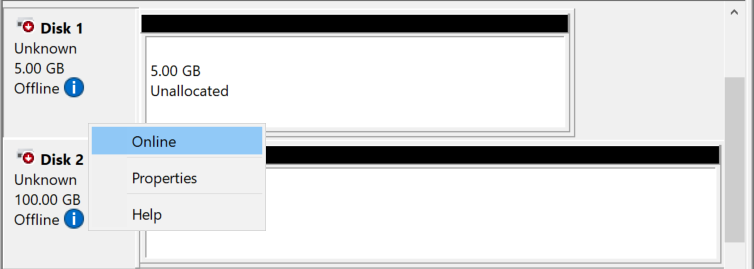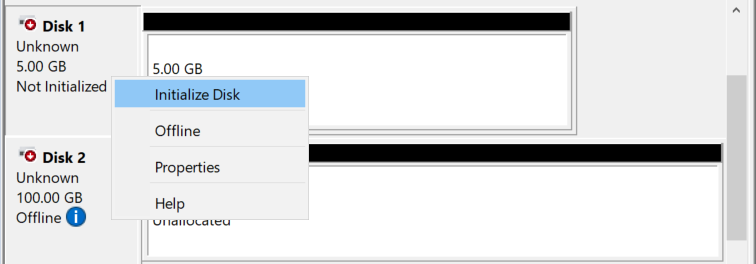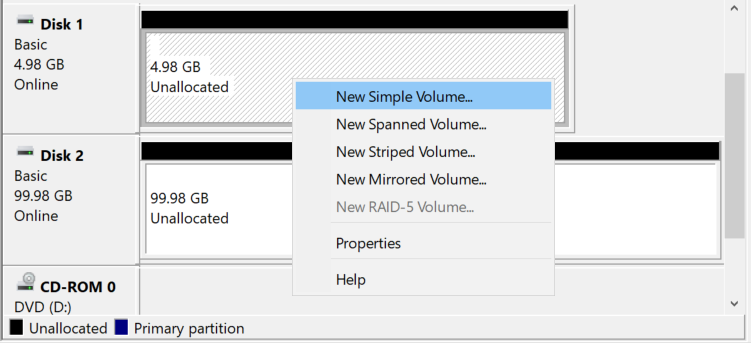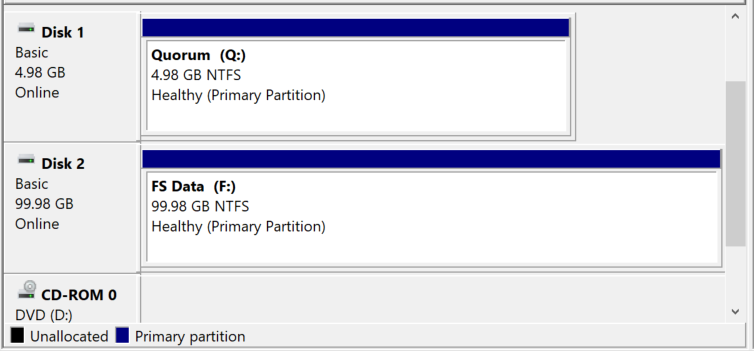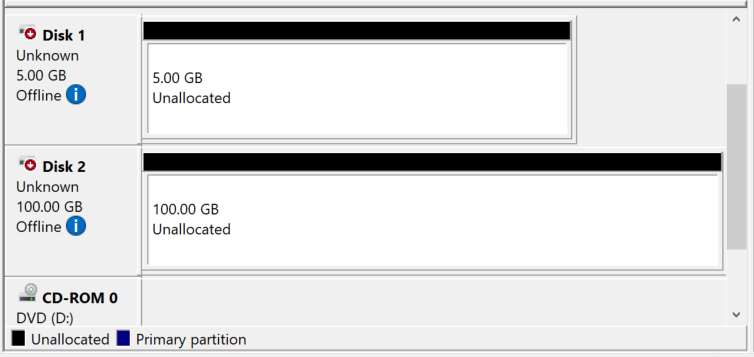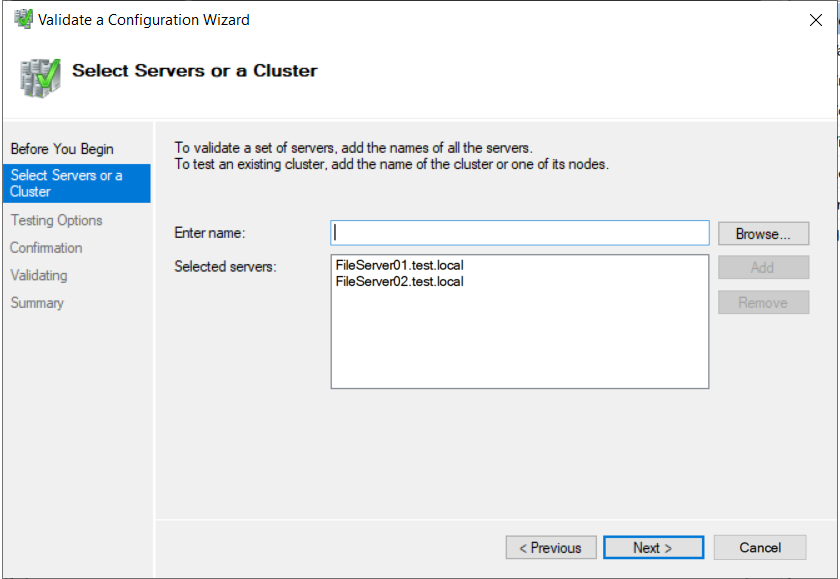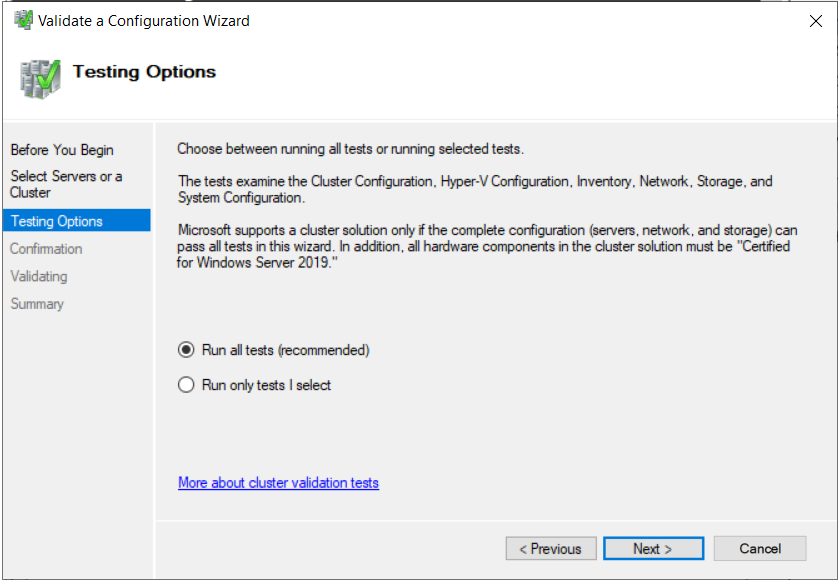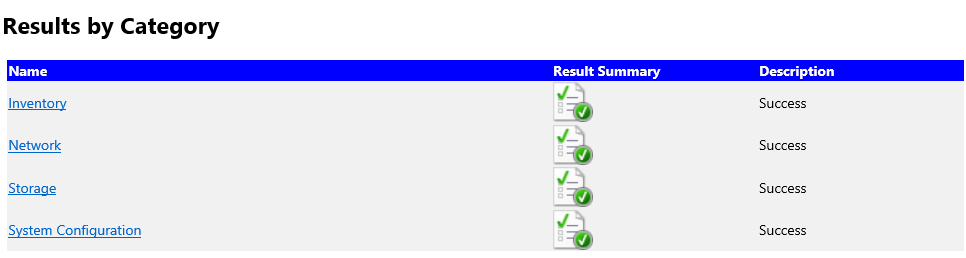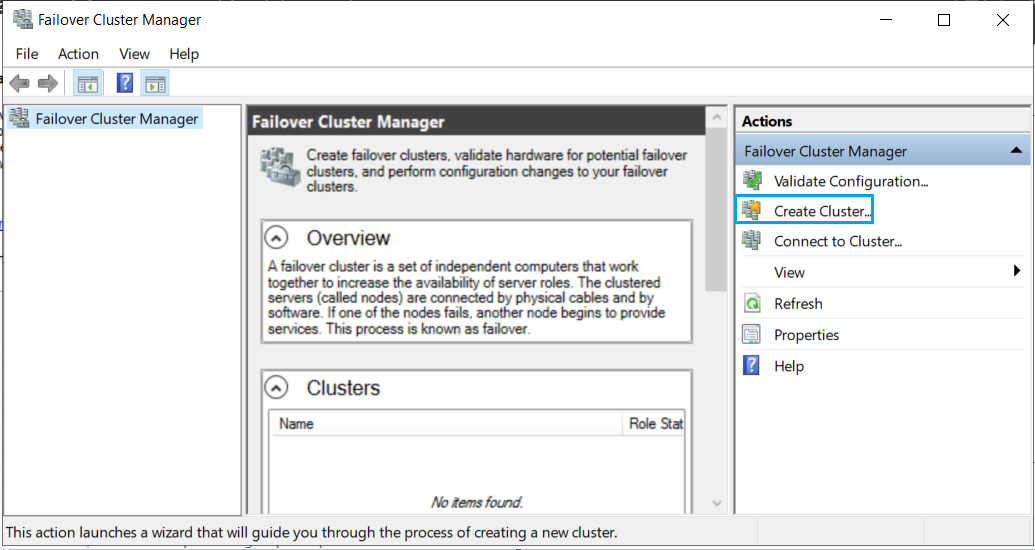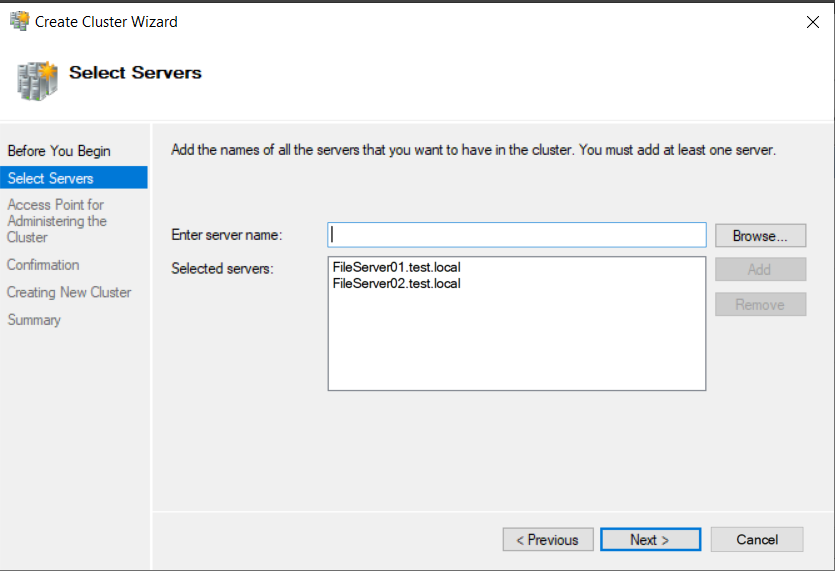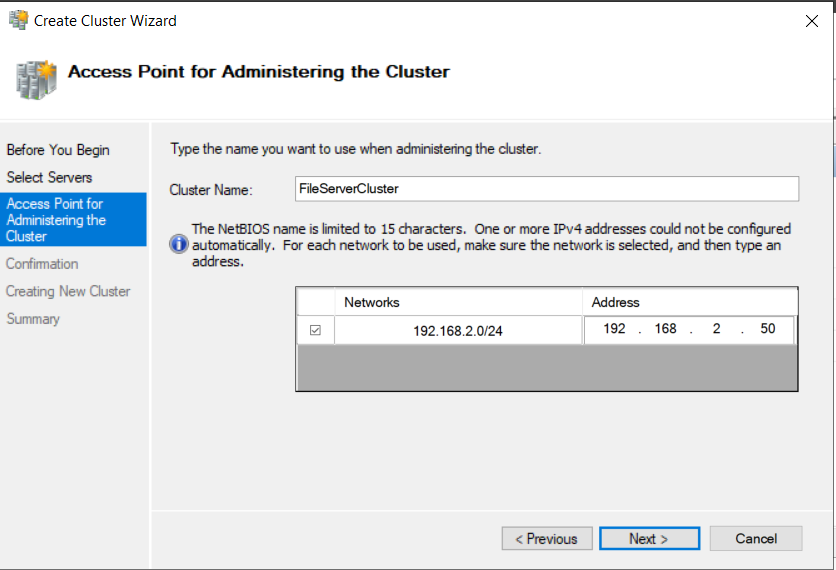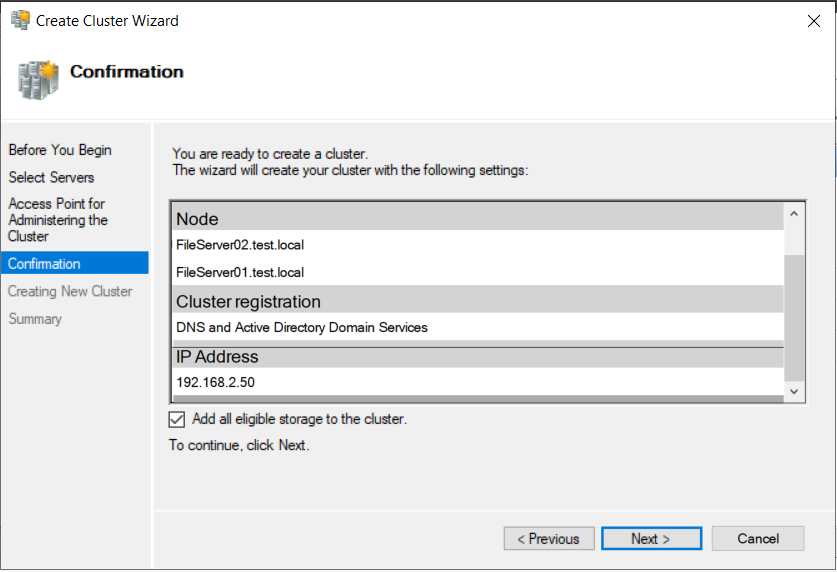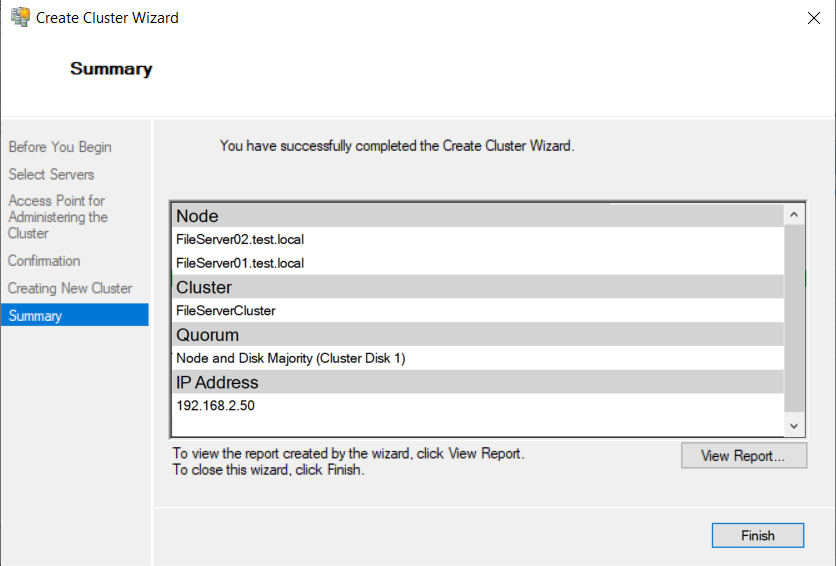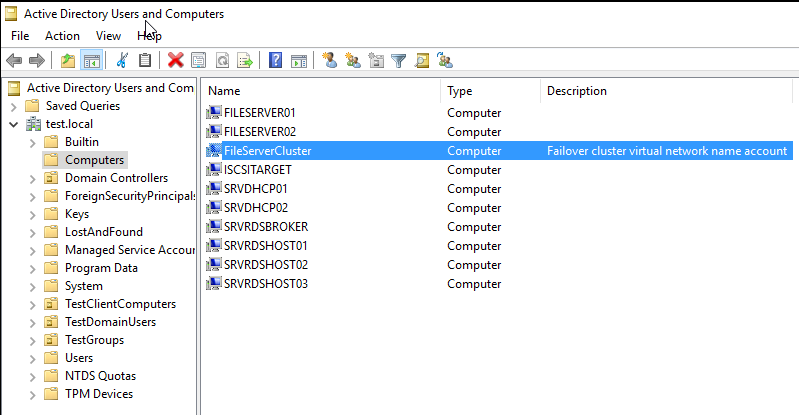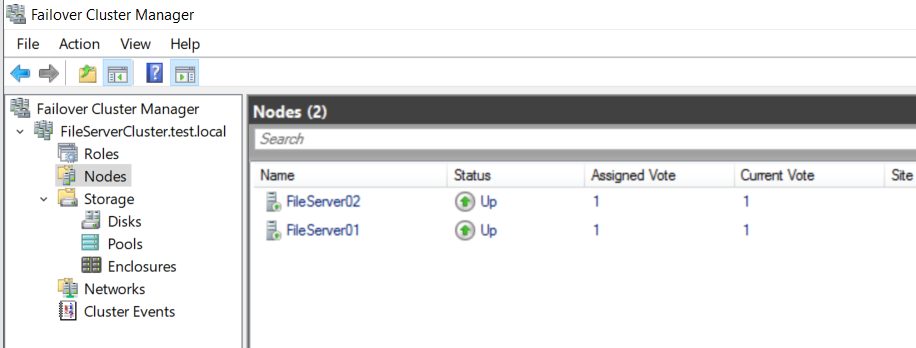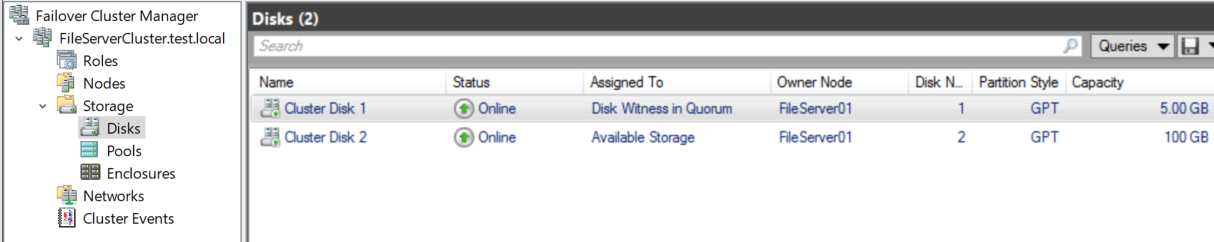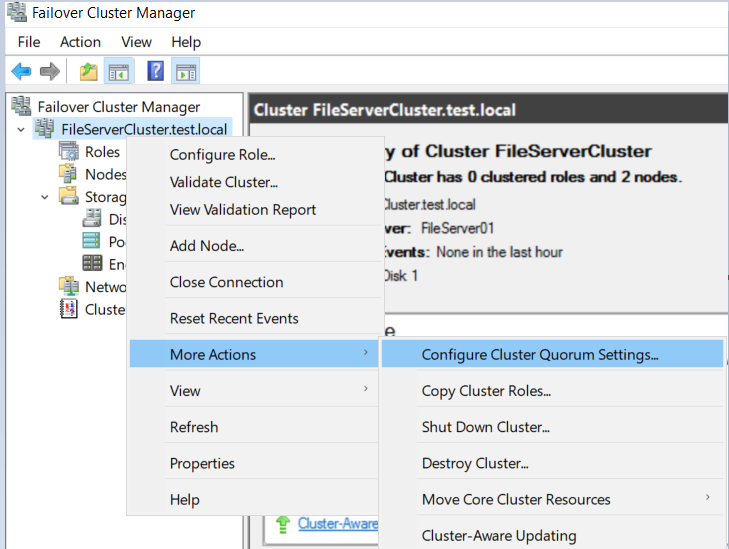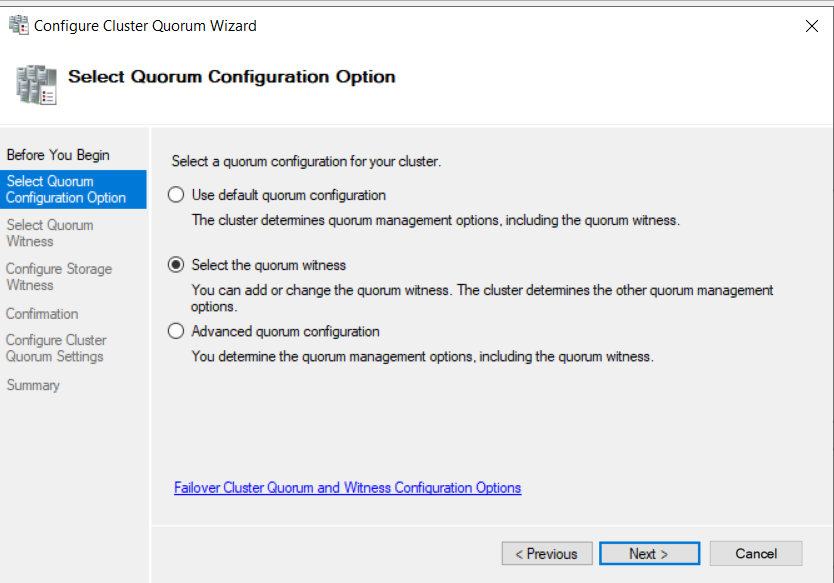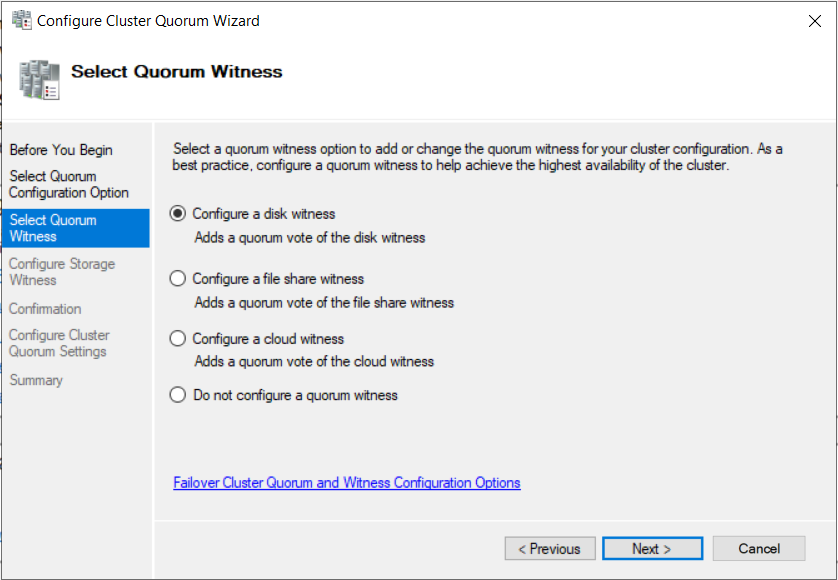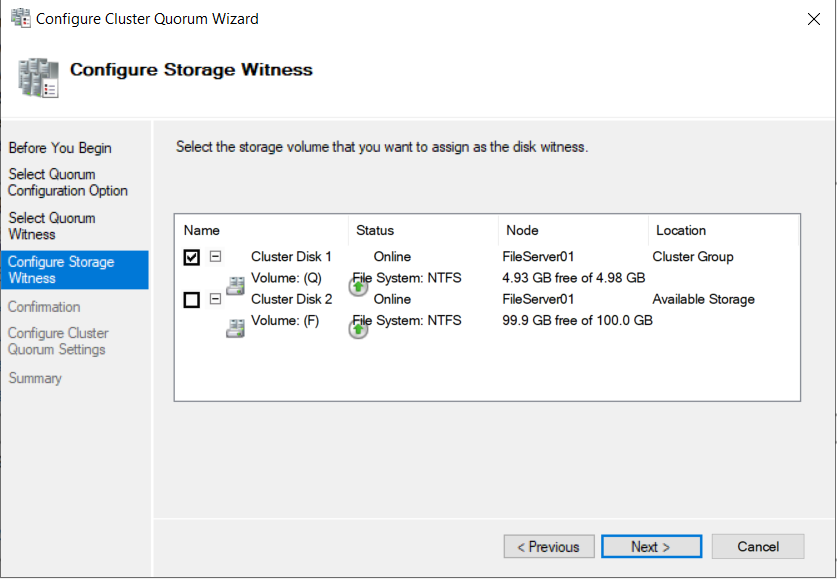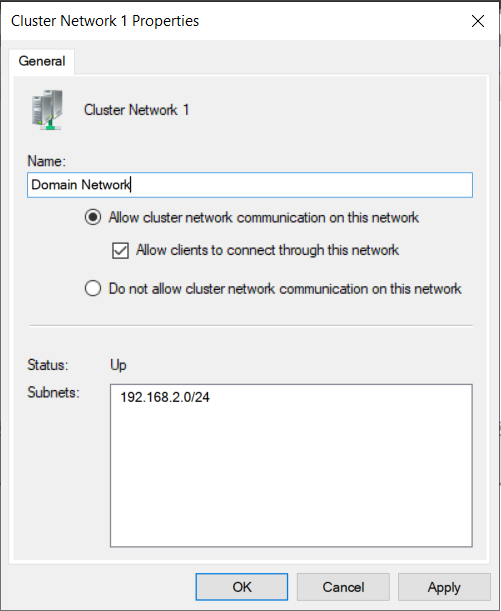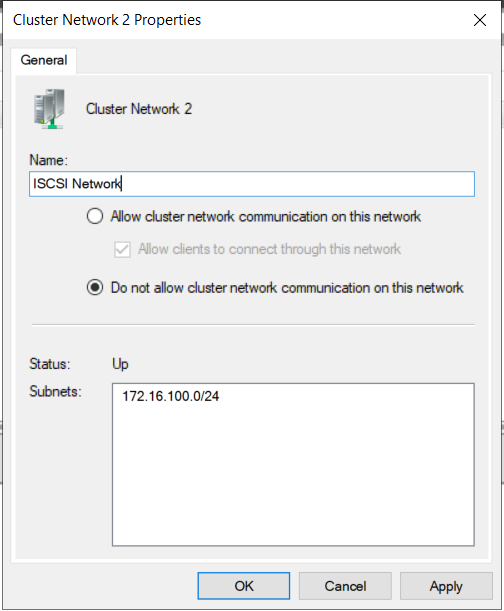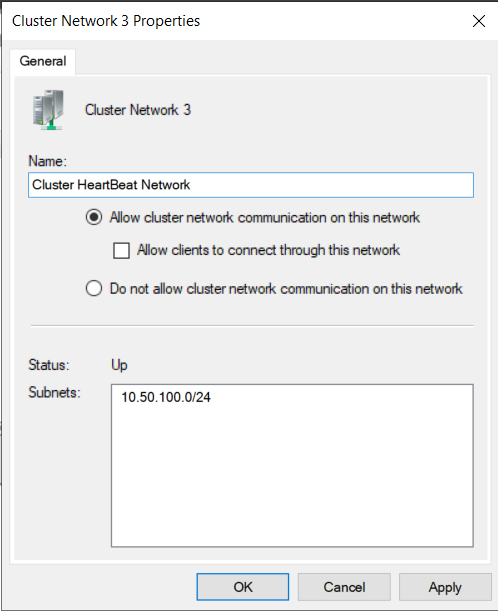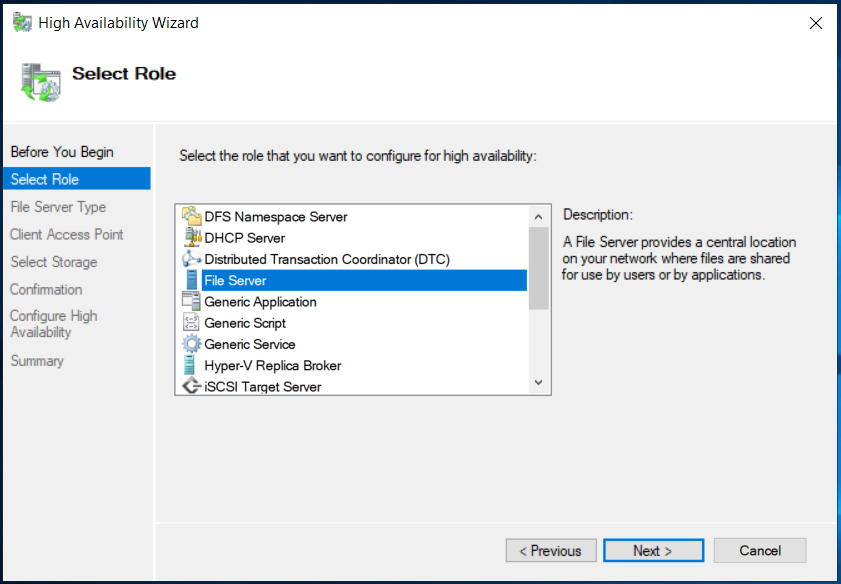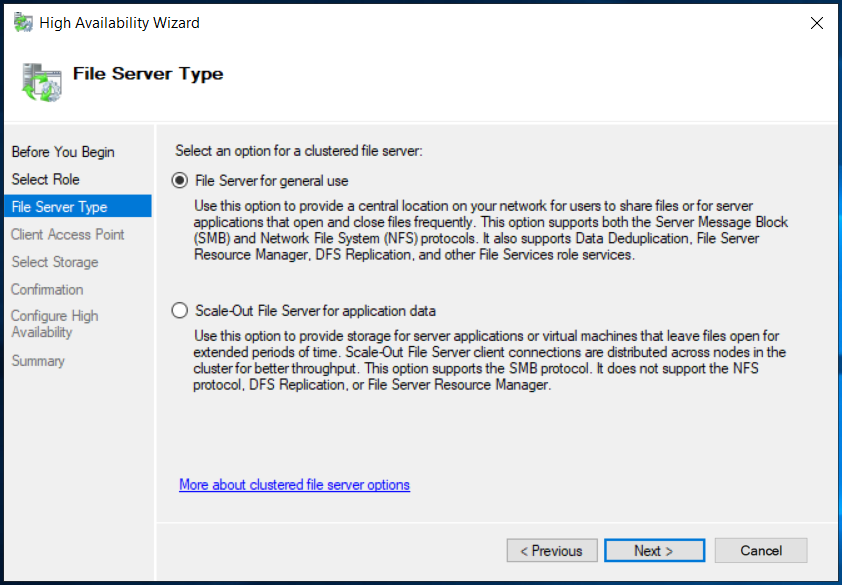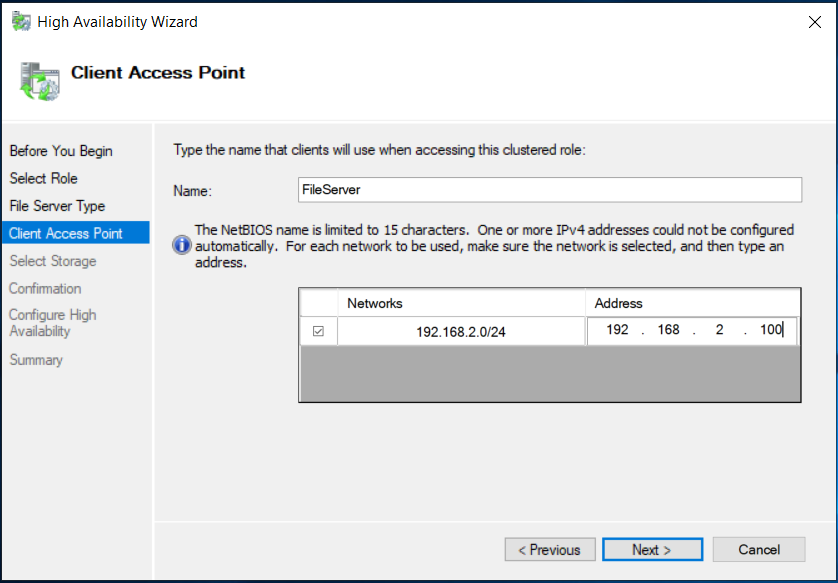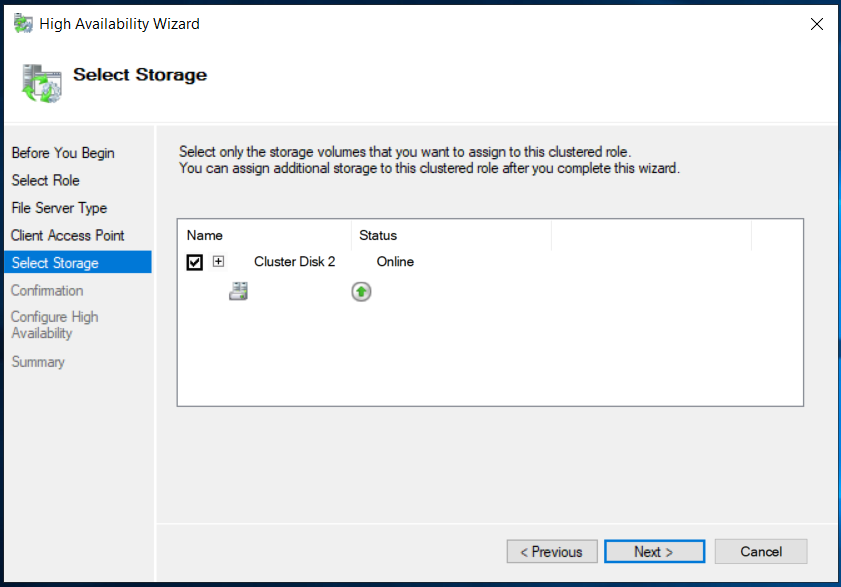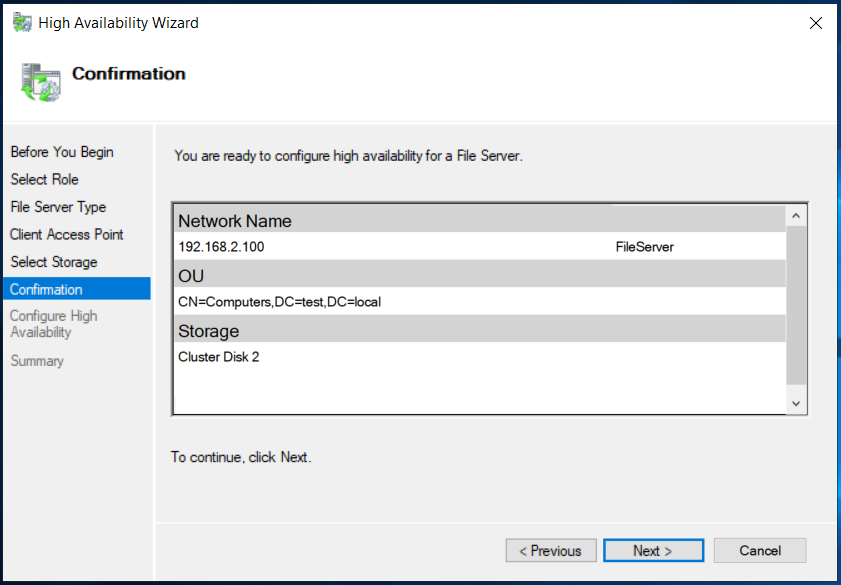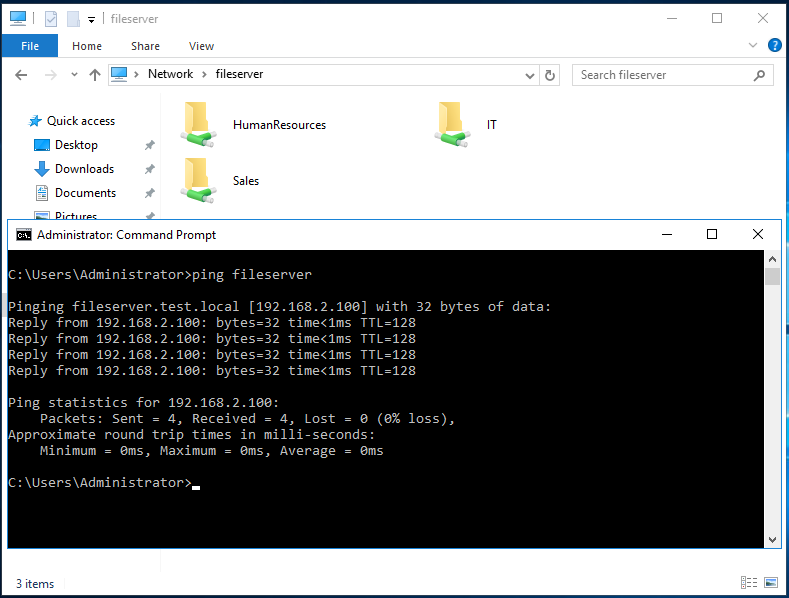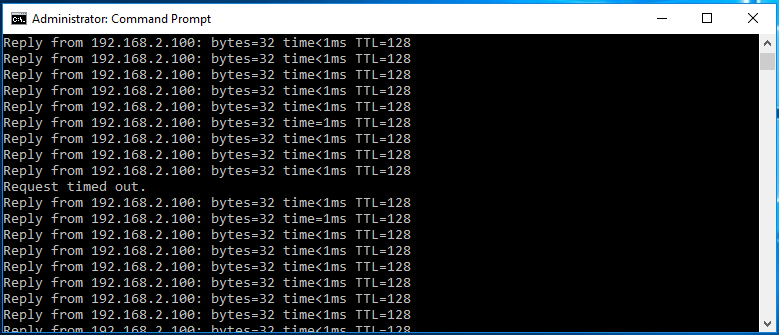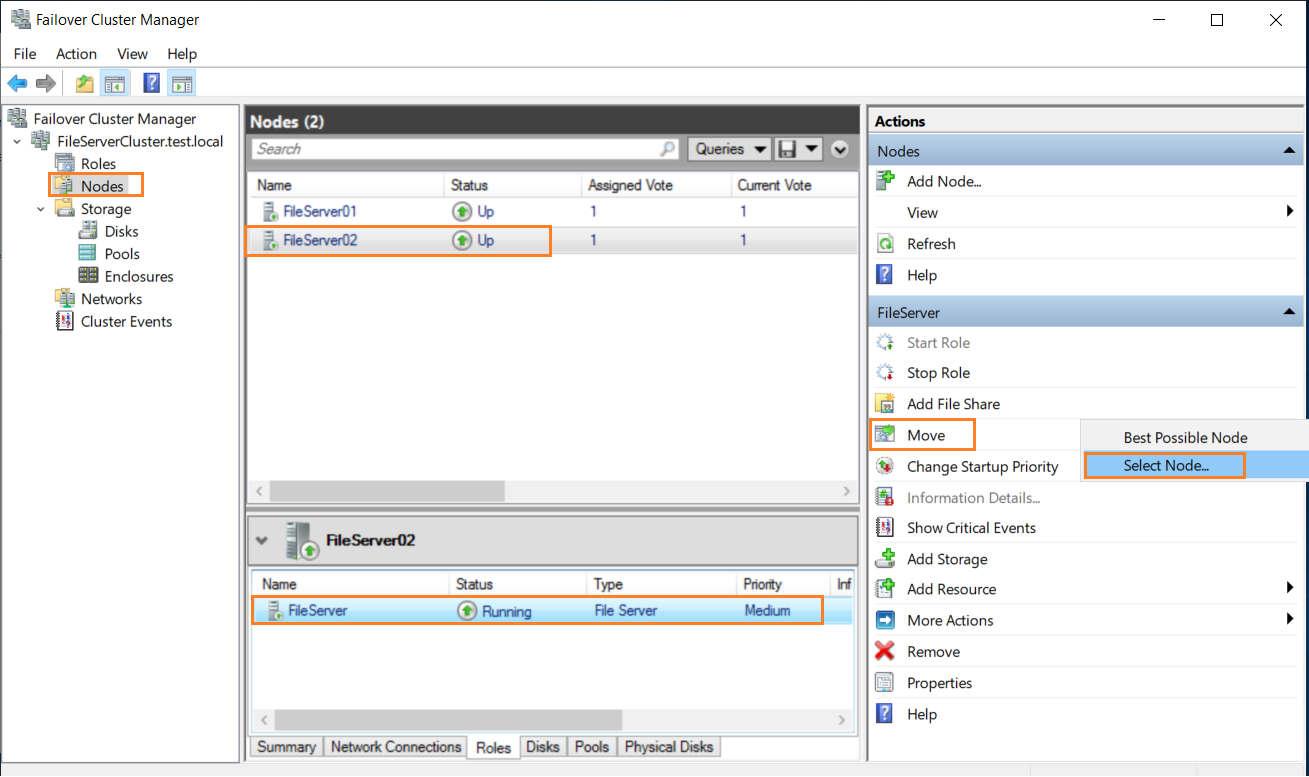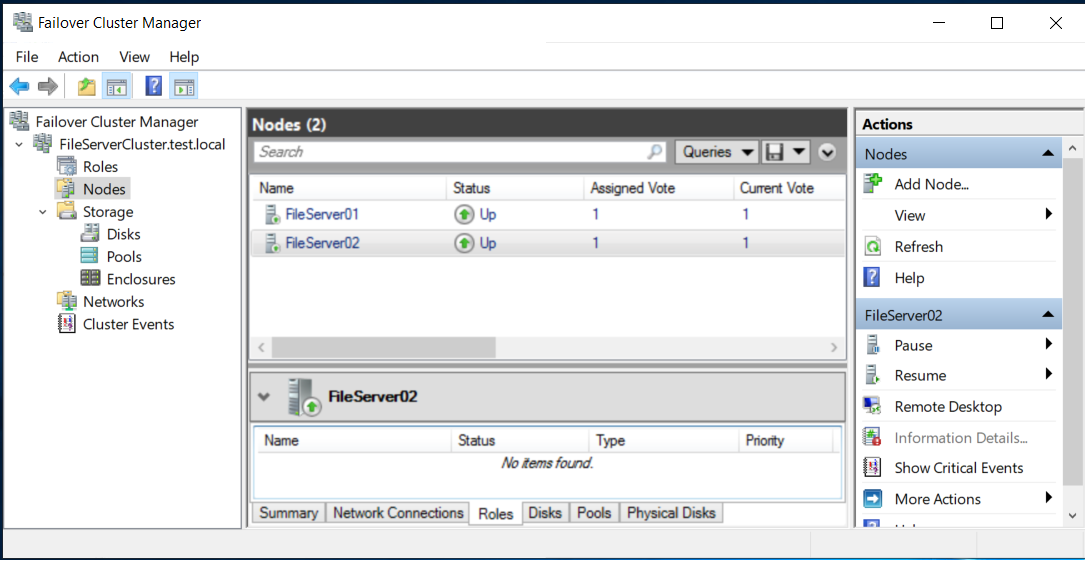Important: If you prestage active directory computer objects in your domain, then you need to create the Cluster Name Object (CNO) and set the proper permissions which are mentioned in the following article. If you don't create computer object manually in your AD DS, then skip article.
In Part1, I installed and configured ISCSI Target Server. Then configured iSCSI initiators. Now we can start installing Failover Cluster Feature on Node1 and Node2.
On FileServer01 and FileServer02 do the following steps:
Server Manager > Add Roles and Features > Role Based or Feature Based installation > Select the server> Do not select any roles and click Next
On Feature Page, Select Failover Clustering. CLick Add Features button when it pops up.
And click Install.
IMPORTANT: After we completed Installing Failover Feature, we need to take Online and initialize the disks only on 1 of the Cluster Nodes but not on both Nodes. (Do this for Disk1 and Disk2). Do the following only on Node1.
Then create partition on both disks by right clicking on disks and chosing "New Simple Volume".
So we created 2 partitions on Node1, named Quorum and FS Data.
On Node 2, Our disks are in Offline state
FAILOVER CLUSTER CONFIGURATION:
Let's start configuration of Failover Cluster. Make sure Both Nodes Windows Update Service is Running and they are patched with the same updates.
1. Validating The Nodes For Clustering:
Do the following steps on only Node1
Server Manager > Tools >Failover Cluster Manager> Select Validate Configuration> Click Browse and add the servers
Select "Run all tests" > On Confirmation Window click Next>
Click View Report and make sure, All test succeed (with or without warnings). Click Finish.
2. Creating The Clustering:
On Failover Cluster Manager > Choose "Create Cluster"
Select both Nodes
Give a name for your cluster and assign a Cluster IP for your cluster like below
Click Next
(If you tick on the checkbox, it adds all the eligible disks to your cluster or you can add them later as well.)
You can view the report or just click finish button to complete the wizard.
During the Cluster Creation, an computer object on Active Directory and DNS A Host record automatically will be created.
On Failover Cluster Manager check the Nodes, Disks, Quorum Disk and Networks to see everything in place and working properly.
Check Nodes
Check Disks
How to change Quorum Disk?
If you need to change your quorum disk just do the following steps.
Right Click the Cluster> More Actions > Configure Cluster Quorum Settings> Click Next >
Select Quorum Witness >
Select "Configure a disk witness" radio box
Select the disk you want use as the quorum witness disk
Check Networks as well. I have 3 networks. Open their properties and give each one a descriptive name for easier management.
Domain Network should be accessible to other networks
ISCSI Network should be totaly isolated
HeartBeat Network allows cluster network communication but clients are not allowed to reach this network
3.Adding Role on Failover Cluster:
Failover Cluster is working just fine. Now we can add a role. Right click Roles and choose "Configure Role"
Select the Role you want
Select "File Server for general use"
The name you enter here will be dns name for this service. Go ahead and assign an virtual ip address for the service. In a Cluster, you might have multiple roles. Therefore the virtual ip you assign here will be used for that particular service.
Select the storage
Click Next and complete the wizard.
DNS record for fileserver is created automatically and I can see my shares like this.
I wanted to see how many ping it loses to failover to the other node in my lab environment and result is only 1 ping.
If you want to manually move the Cluster Role to another node. Select Nodes on the left menu > Select the Node which owns the Cluster Role currently> Select the Role Tab from the bottom section> Select Move In the Actions Menu> Select Node.
After the role is moved, you will notice Roles Tab at the bottom will display nothing but "No items found" message.